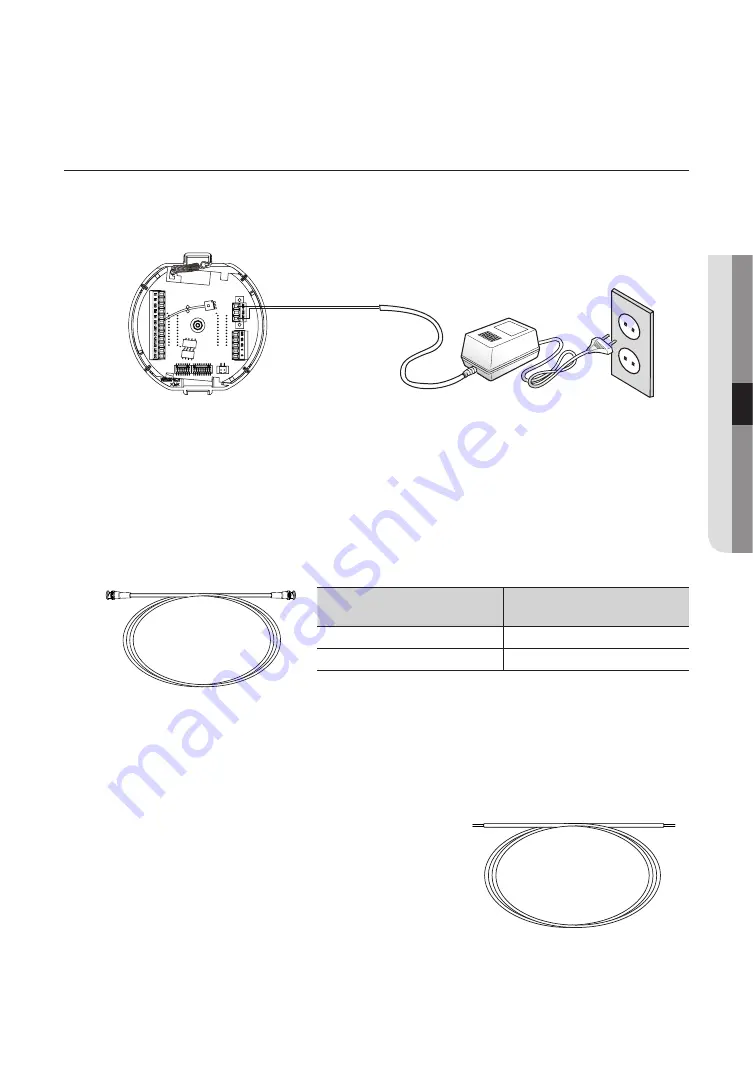
English
- 31
●
connection & inst
alla
tion
PreParIng aDaPter anD CableS
y
Power adapter
Power adapter has the capacity of AC24V 2.5A(HCP-6320) / AC24V 3A.(HCP-6320H)
M
`
After connecting the power cable by separating the power connector from the terminal, make the connection between
terminal and connector by using a bolt.
y
Video Cable
The camera’s video output port is connected to the monitor with a BNC coaxial cable, shown below :
If the distance between the camera and the monitor exceeds the recommended maximum, please use
an auxiliary video amp.
y
Communications Cable
For the camera to communicate with the controller, a RS-485/422 communications line is required. To
ensure the quality of long distance communication and the accuracy of the overall communication it is
recommended using a twisted pair cable such as UTP.
M
`
Depending on the camera’s environment, the communications distance
may vary.
`
Neither the video nor communications cable is enclosed with the
camera.
Distance
recommended Cable
Specification
300m
3C2V
500m
5C2V
IN1 IN2
GN
D IN
3 IN4
GN
D 1.CO
M 1.NO 1.NC
2.CO
M 2.NO
2.NC
<Camera Wiring Interface Board>
Содержание Wisenet HCP-6320HAP
Страница 1: ...HCP 6320 HCP 6320H AHD SPEED DOME CAMERA User Manual...
Страница 18: ...18_ connection installation connection installation ToconnecttoSamsungPCDVR y y RS 485 Camera D D PC DVR...
Страница 90: ...90_ product specifications product specifications Dimensions Indoor Model Unit mm Inch 152 5 98 133 2 5 24...
Страница 92: ...MEMO...
















































