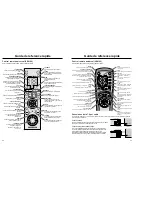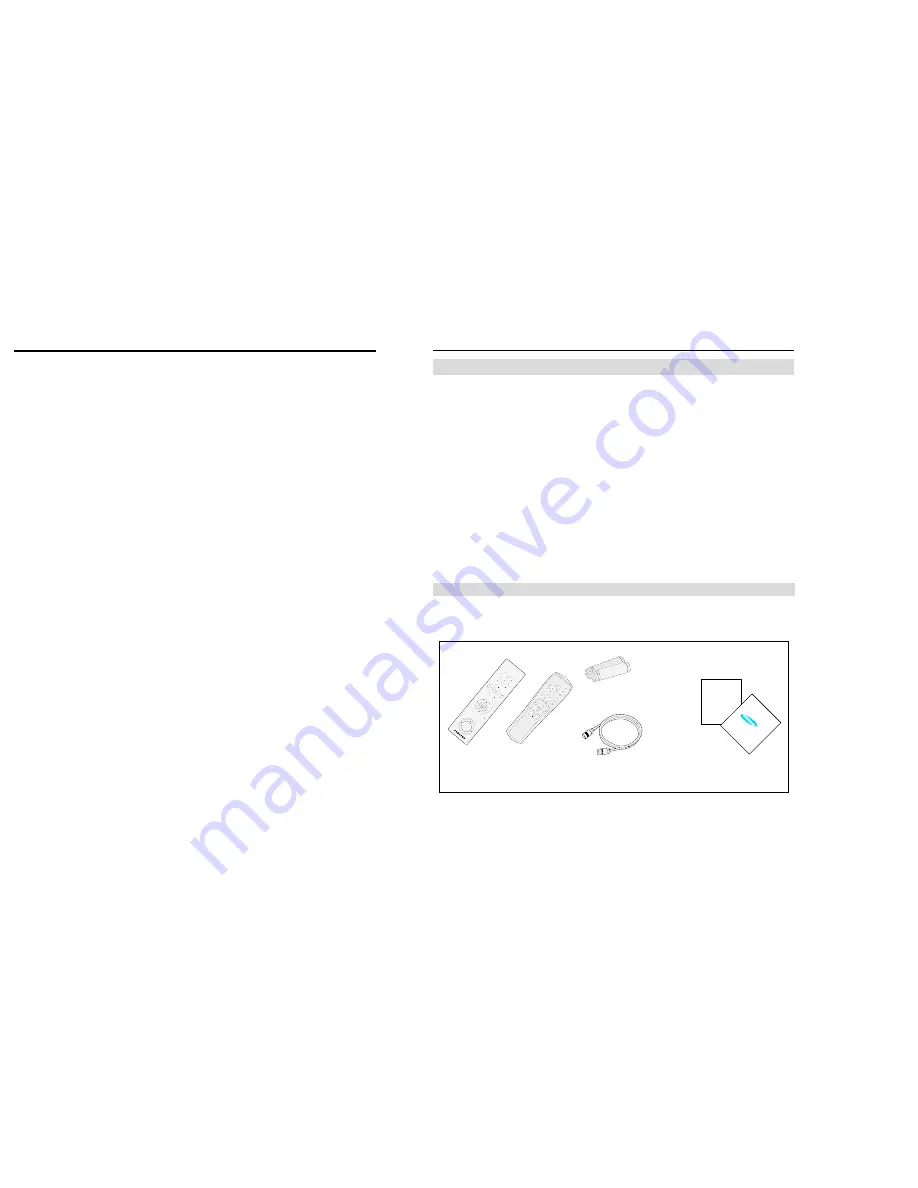
Your New VCR
Table of Contents
iv
1
Safety Instructions
Your New VCR
Features . . . . . . . . . . . . . . . . . . . . . . . . .1
Accessories . . . . . . . . . . . . . . . . . . . . . . .1
Front Panel and Display . . . . . . . . . . . . .2
Remote Control (VR9180) . . . . . . . . . . . .3
Remote Control (VR9160) . . . . . . . . . . . .4
VCR Setup
Rear Panel . . . . . . . . . . . . . . . . . . . . . . .6
Connections . . . . . . . . . . . . . . . . . . . . . .6
Plug and Play . . . . . . . . . . . . . . . . . . . . .8
Using Menus and the Remote Control . . .9
Selecting the On-Screen Language . . . . .9
Setting the Clock . . . . . . . . . . . . . . . . . . .10
Setting the Channels . . . . . . . . . . . . . . . .12
VCR Functions . . . . . . . . . . . . . . . . . . . .14
VCR Operation
Playing a cassette . . . . . . . . . . . . . . . . . .15
Tracking . . . . . . . . . . . . . . . . . . . . . . . . .15
Tape Controls . . . . . . . . . . . . . . . . . . . . .16
Using the DISPLAY Button . . . . . . . . . . . .18
Recording . . . . . . . . . . . . . . . . . . . . . . . . . . . . .19
One Touch Recording(OTR) . . . . . . . . . .19
Timer Recording . . . . . . . . . . . . . . . . . . .20
About Video Cassette Tapes . . . . . . . . . .21
Audio . . . . . . . . . . . . . . . . . . . . . . . . . . . . . . . .22
Copying or Dubbing . . . . . . . . . . . . . . . . . . . . . .23
Care and Maintenance . . . . . . . . . . . . . . . . . . . .24
Troubleshooting . . . . . . . . . . . . . . . . . . . . . . . . .25
Guide de reference rapide . . . . . . . . . . . . . . . . .26
Specifications . . . . . . . . . . . . . . . . . . . . . . . . . .29
Warranty . . . . . . . . . . . . . . . . . . . . . . . . . .30
• Hi-Fi Stereo sound
• Record File; Recording information storage and display
• 400x Rewind; Rewinds a T-120 in about 1 minute
• Plug and Play
• 24 Hours x 7 Days Timer Back-up
• One Touch Recording (OTR) up to four hours
• Tri-lingual on-screen programming
(English/Spanish/French)
• Jog/Shuttle for various playback speeds (VR9180 only)
• Two Button Shuttle for various playback speeds
(VR9160 only)
• Digital Auto Tracking
• Special effects playback, including slow motion
• Built-in HQ (High Quality) video circuitry
• One-month eight event timer programming
• Key Lock-disables all of the key functions
• Auto Clock Set
• Auto Power off
• Auto Line2 Input Detect
• SQPB (S-VHS Quasi Play-Back) makes it possible to
play back S-VHS recordings with regular VHS resolution.
• Luminescent Universal Remote Control for your VCR
and most TVs.
• As an ENERGY STAR
®
Partner, Samsung has
determined that this product or product model meets
the ENERGY STAR
®
guidelines for energy efficiency.
Check to make sure the following items have been included with your VCR.
VC
R P
OW
ER
T
V P
OW
ER
EJ
EC
T
T
V/V
CR
SL
OW
A.T
RK
10
0
TV
V
CR
TR
AC
KIN
G
SE
LE
CT
AU
DIO
VO
L
C
H
PR
EV
.C
H
DIS
PL
AY
SE
AR
CH
/EX
IT
RE
C
P
/S
TIL
L
ME
NU
RE
C.S
PE
ED
L
INE
IN
CL
EA
R
F.A
DV
RE
PLA
Y
30S
-SK
IP
REV
F
W
D
SHUTTLE
V-LOCK
R
EP
LA
Y
F
.A
DV
/S
KIP
T
V/V
CR
P
RE
V.C
H
REC
RE
C.S
PE
E
D
L
IN
E
IN
AUDIO
SEAR
CH/E
XIT
CL
EA
R
D
IS
P
LA
Y
P
OW
ER
E
JE
CT
C
H/T
RK
V
CR
TV
A.T
RK
E
NT
ER
M
EN
U
SLOW
VO
L
10
0
1.5V
1.5V
Remote Control
Batteries for
remote(2AA)
VR9180 VR9160
RF-Cable
Owner’s
Manual
Features
Accessories
Owner’s
Manual
Registration
Card
ELECTRONICS