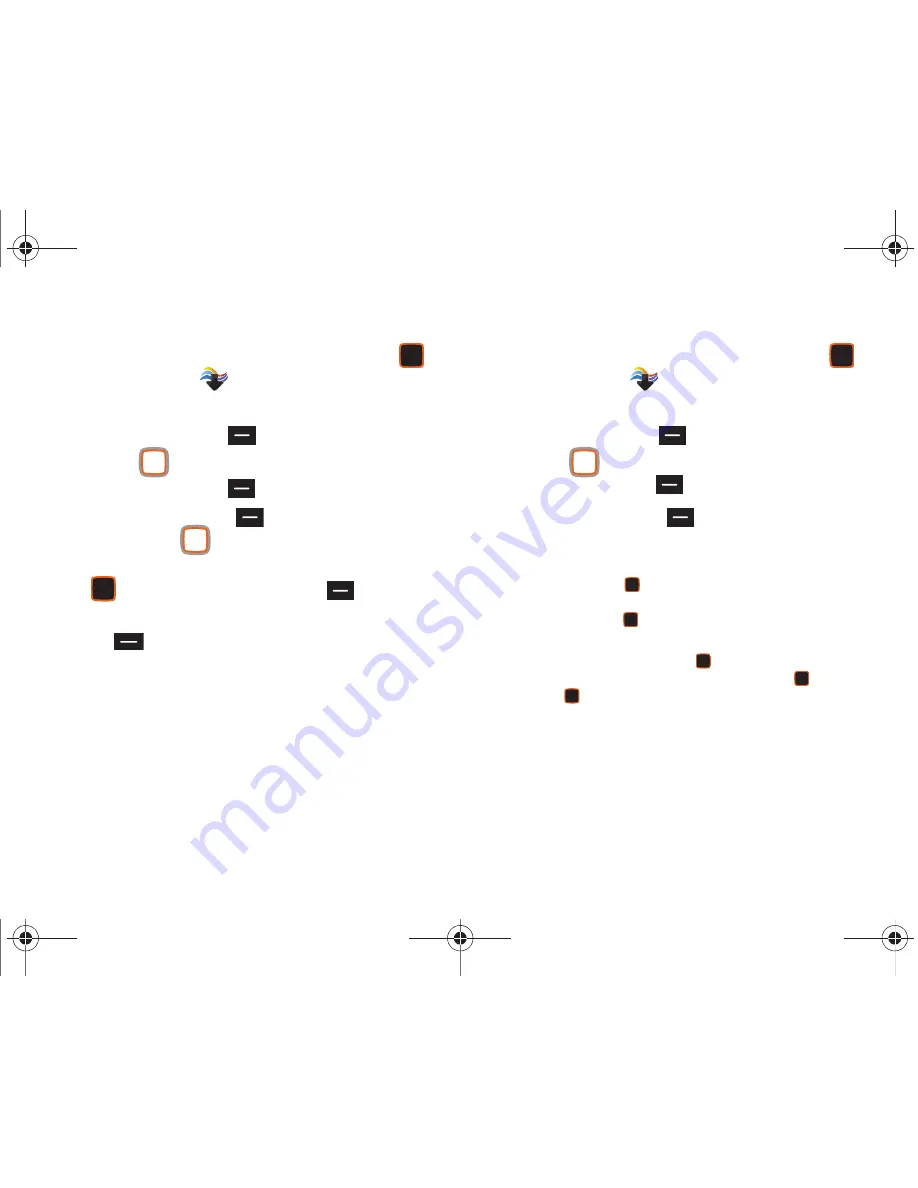
Music 95
Adding song(s) to a playlist
1.
From the Home screen, press the Center Select Key
to select
MENU
➔
Media Center
➔
Music & Tones
➔
My Music
.
2.
Press the Left Soft Key
Library
, then select
Playlists
.
3.
Use the
Directional Key
to highlight a playlist, then
press the Left Soft Key
View
.
4.
Press the Right Soft Key
Options
, then choose
Add
Songs
. Use the
Directional Key
to highlight song(s) to
add to the new playlist and press the Center Select Key
MARK
, or press the Right Soft Key
Mark All
.
5.
When you are finished marking songs, press the Left Soft
Key
Done
.
Editing a Playlist
1.
From the Home screen, press the Center Select Key
to select
MENU
➔
Media Center
➔
Music & Tones
➔
My Music
.
2.
Press the Left Soft Key
Library
, then select
Playlists
.
3.
Use the
Directional Key
to highlight a playlist, then
press the Left Soft Key
View
.
4.
Press the Right Soft Key
Options
, then choose from
these editing options:
• Reorder
: Change the order of songs in the playlist. Press the
Center Select Key
MARK
to display up and/or down arrows,
then use the
Directional Key
to move the song to a new position in
the playlist. Press
DONE
to save the new order.
• Remove Songs
: Delete songs from the playlist. Highlight a song
and press the Center Select Key
MARK
to mark all songs for
deletion. To delete all songs, press the Right Soft Key
Mark All
.
Press
DONE
to delete marked songs.
u460.book Page 95 Tuesday, June 8, 2010 5:09 PM
Содержание VERIZON SCHU460
Страница 1: ......






























