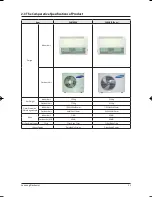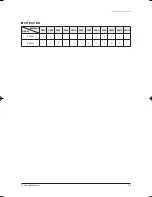Operating Instructions and Installation
2
Samsung Electronics
Contents
10. PCB Diagram
.....................................................................................................................................
10-1
10-1 Indoor PCB
.......................................................................................................................................
10-1
10-2 Outdoor PCB
...................................................................................................................................
10-2
11. Operating Instructions
..............................................................................................................
11-1
11-1 Name of Each Part
..........................................................................................................................
11-1
11-2 Main Function
.................................................................................................................................
11-3
11-3 Wireless Remote Control-Buttons and Display
........................................................................
11-6
12. Troubleshooting
............................................................................................................................
12-1
12-1 Items to be checked first
..............................................................................................................
12-1
12-2 Fault Diagnosis by Symptom
.......................................................................................................
12-2
12-3 PCB Inspection Method
................................................................................................................
12-18
12-4 Main Part Inspection Method
......................................................................................................
12-20
13. Block Diagram
.................................................................................................................................
13-1
13-1 Indoor Unit
......................................................................................................................................
13-1
13-2 Outdoor Unit
...................................................................................................................................
13-2
14. Reference Sheet
..............................................................................................................................
14-1
14-1 Index for Model Name
..................................................................................................................
14-1
14-2 Pressure Graph
................................................................................................................................
14-2
14-3 Pressure & Capacity mark
.............................................................................................................
14-2
14-4 Q & A for Non-trouble
...................................................................................................................
14-3
14-5 Cleaning/Filter Change
.................................................................................................................
14-6
14-6 Installation
.......................................................................................................................................
14-7
14-7 Installation Diagram of Indoor Unit and Outdoor Unit
..........................................................
14-8
25890A(1)_1.indd 2
2006-04-14 ソタネト 2:21:47
Содержание UH052EAV
Страница 36: ...MEMO Samsung Electronics 5 4 ...
Страница 68: ...Samsung Electronics 7 3 This Document can not be used without Samsung s authorization UH070EAV Wiring Diagram ...
Страница 70: ...Samsung Electronics 8 2 Outdoor Unit This Document can not be used without Samsung s authorization 8 2 ...
Страница 104: ...Samsung Electronics OUTDOOR FAN B D DIODE IPM DC_LINK CAP SMPS IGBT 13 3 UH052EAV Block Diagram ...
Страница 105: ...13 4 Samsung Electronics UH070EAV OUTDOOR FAN IGBT DIODE IPM DC_LINK CAP SMPS B D Block Diagram ...
Страница 115: ...14 10 Samsung Electronics MEMO ...