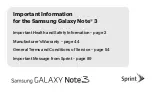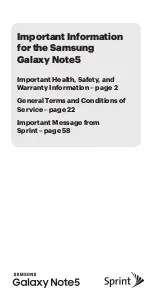55
Fitting the picture to the screen
Settings
Picture
Picture Size
Fit to screen
"
This function is not available depending on the
Picture Size
.
Adjusting the picture size and/or position
Settings
Picture
Picture Size
Zoom/Position
"
The availability of this function depends on the
Picture Size
.
Adjusting the Sound Quality
Change the Sound Mode and adjust Expert Settings.
Choosing a sound mode
Settings
Sound
Sound Mode
Try Now
You can select a sound mode to optimise your listening experience.
Configuring advanced sound settings
Settings
Sound
Expert Settings
Try Now
You can personalize the sound quaility, by adjusting the following settings.
●
Balance
Try Now
●
Equaliser
Try Now
●
TV Installation Type
Try Now
●
Wireless Speaker Manager
Try Now
"
For more information, refer to "Listening to the TV with a Samsung audio device."