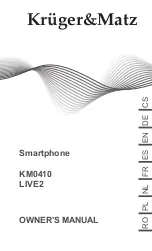16
17
Connection Notes!
"
The number of connectors and their names and locations may vary depending on the model.
"
Refer to the external device's operating manual when connecting it to the TV. The number of external device
connectors and their names and locations may vary depending on the manufacturer.
Connection notes for HDMI
●
Use an HDMI cable with a thickness of 14mm or less.
●
Using a non-certified HDMI cable may result in a blank screen or a connection error.
●
Some HDMI cables and devices may not be compatible with the TV due to different HDMI
specifications.
●
This TV does not support HDMI Ethernet Channel. Ethernet is a LAN (Local Area Network) built
with coaxial cables standardised by the IEEE.
●
For the UE40LS001 models, Try a cable shorter than 3m to get the best UHD viewing quality.
●
Many computer graphics adaptors do not have HDMI ports, but have DVI ports instead. If your
computer graphics adaptor has a DVI port, use an HDMI-to-DVI cable to connect the computer
to the TV. For more information, refer to "Connecting with an HDMI-to-DVI cable."
Connection notes for audio devices
●
An unusual noise coming from the audio device while you are using it may indicate a
problem with the audio device itself. If this occurs, ask for assistance from the audio device's
manufacturer.
●
Digital audio is only available with 5.1-channel broadcasts.
●
Only use headphones with a 3-conductor TRS type jack.
●
The headphone volume and the TV volume are adjusted independently of each other.
●
While the headphone is connected, the TV speakers are muted and certain
Sound
options are
deactivated.
Содержание UE40LS001
Страница 25: ...About the Samsung Smart Control ...