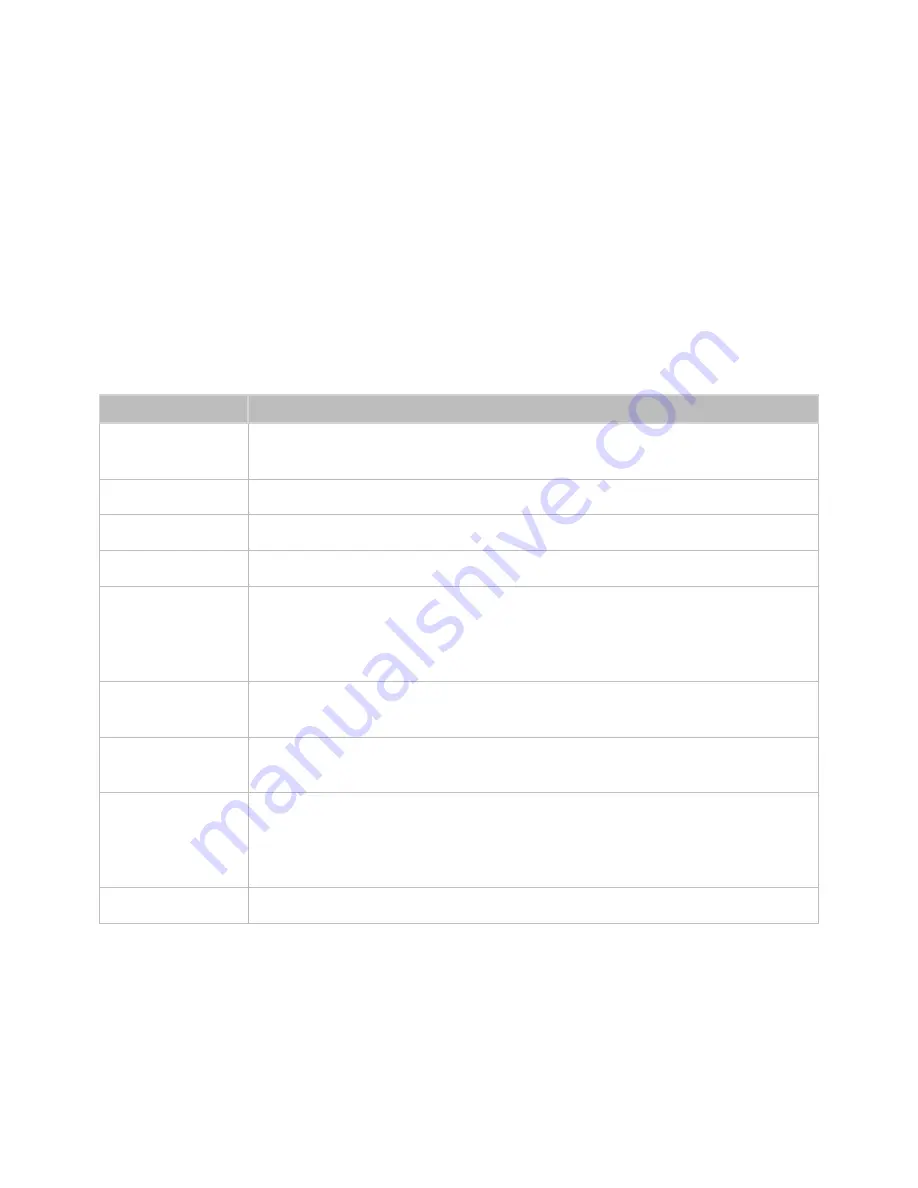
52
53
Playing Photos
You can play photos.
Buttons and Functions Available while Viewing Photos
Press enter to access the following buttons. Pressing
RETURN
hides the playback buttons.
●
Pause
/
Play
Start or stop the slide show. The slide show feature displays all the photos contained in the
selected folder, one photo at a time.
●
Previous
/
Next
View the previous/next photo in the queue.
●
Settings
Function
Description
Slideshow Settings
Speed
: Set the slide show speed.
Effects
: Apply transition effects to the slide show.
Rotate
Rotate the photo.
Zoom
Zoom in by up to a factor of 4.
Picture Mode
Change Picture Mode.
Background Music
Listen to background music while viewing photos.
"
The music file must be located on the same device as the photo files.
"
A mini player appears on the screen when background music is played. Use the
mini player to pause the music or play a different music file.
Sound Mode
Change Sound Mode.
"
This option is supported only when background music is playing.
Select Speakers
Choose speakers for the background music.
"
This option is supported only when background music is playing.
Send
This function is the same as the "Copy" function of a computer. Use this function to
send the current photo to another storage device.
"
For information on storage devices supported by this feature, refer to "Storage
Device File Transfers".
Information
View detailed information about the current photo.
















































