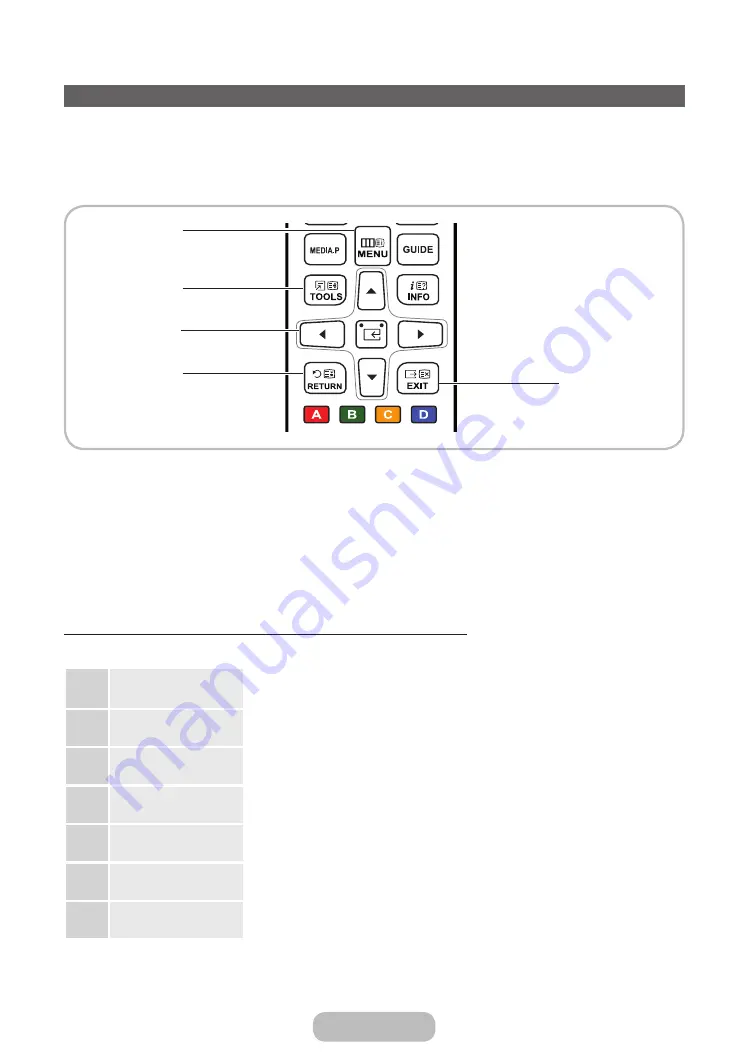
Getting Started
How to Navigate Menus
Your product’s Main and Tools menus contains functions that let you control the product’s features. For example, in the
Main menu you can change the size and configuration of the picture, its brightness, its contrast and so on. There are
also functions that let you control the product’s sound, channel configuration, energy use, and a host of other features.
To access the main, on-screen menu, press the
MENU
m
button on your remote. To access Tools menus, press the
TOOLS
T
button. Tools menus are available when the
TOOLS
T
menu Icon is displayed on the screen.
5
2
1
4
3
1
MENU
m
button: Displays the main on-screen menu.
2
TOOLS
T
button: Displays the Tools menus when available.
3
E
and Direction buttons: Use the Direction buttons to move the cursor and highlight an item. Use the
E
button to
select an item or confirm the setting.
4
RETURN
R
button: Returns to the previous menu.
5
EXIT
e
button: Exits the on-screen menu.
How to Operate the Main Menu (OSD - On Screen Display)
The access steps may differ depending on the menu option you select.
1
MENU
m
The main menu options appear on the screen:
Picture
,
Sound
,
Broadcasting
,
Applications
,
System
,
Support
.
2
u
/
d
Select a main menu option on the left side of the screen with the
u
or
d
button.
3
E
Press
E
to access the sub-menus.
4
u
/
d
Select the desired sub-menu with the
u
or
d
button.
5
u
/
d
/
l
/
r
Adjust the value of an item with the
l
,
r
,
u
, or
d
button. The adjustment in the
OSD may differ depending on the selected menu.
6
E
Press
E
to confirm the selection.
7
EXIT
e
Press
EXIT
e
.
English - 20
English - 21
Содержание T24E310EI
Страница 12: ...Getting Started Installing the Stand For the TE310 series models For the TE316 series models English 12 ...
Страница 13: ...Getting Started For the TE319 series models English 13 ...
Страница 82: ...Other Information Attaching the Stand Base x1 M4 X 12mm E G 1 2 3 English 82 ...
Страница 83: ...Other Information Attaching the Guide Stand Installing the TV on a wall A 1 2 x2 24 M4 X 20mm C F English 83 ...
Страница 86: ...Other Information x1 M4 x 12mm E 1 2 3 O X Attaching the Stand Base English 86 ...
















































