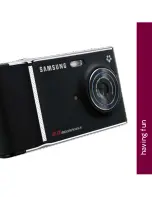12
13
End calls
Press the red
End
key to end a call.
Call and set up voicemail
1. On the Home screen or from the main menu, touch
Phone
at the bottom of the screen.
2. Touch and hold the number
1
on the screen.
3. Follow the tutorial to set up voicemail.
TIP: To reset the password to the last four-digits of your
phone number, touch
#793#
and press the green
Send
key.
pOWER
To turn on the phone, press and hold the red
End
key.
Call funCTIOns
Make calls
1. On the Home screen or
from the main menu, touch
Phone
at the bottom of the
screen.
2. Touch the number on the
screen.
3. Press the green
Send
key
to call.
Answer calls
Press the green
Send
key to
accept a call.