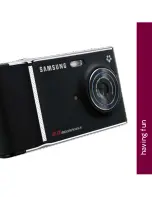18
19
Send instant messages
1. On the Home screen, touch the myFaves circles
in the lower right corner of your screen to maximize the circles.
2. Touch the contact.
3. Touch
IM
.
4. Touch
AIM
,
icq
,
Windows Live
, or
Yahoo!
.
5. Sign in to communicate with your myFaves contact.
Send picture messages
1. On the Home screen, touch the myFaves circles
in the lower right corner of your screen to
maximize the circles.
2. Touch the contact and touch
Message
.
3. Touch the text field to open the keypad.
4. Type your message and touch
Done
.
5. Touch one of the following:
n
Image:
Touch
Take photo
or
Add from photos
to take a picture with your camera or to select
a photo that you previously took.
n
Sound:
Touch
Record sound
or
Add from sounds
to record
a voice message or select a previously recorded message.
n
Video
: Touch
Record video
or
Add from videos
to record
a new video or to select a previously recorded video.
6. Touch
Send
.
Separate charges may apply to send/receive domestic/international instant
and picture messages.