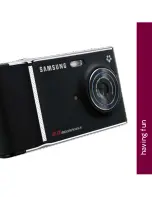2
3
Text Messaging
Your phone supports four text modes:
n
ABC mode:
This mode allows
you to type letters by touching
the same letter until the correct
letter displays. For example,
to type
RUN
, touch
7
three
times,
8
twice, and
6
twice.
n
T9
®
mode:
This mode allows you
to type words with only one touch
per letter and the phone predicts
the word you want. For example,
to type
RUN
, touch
7, 8,
6
.
n
Number mode:
This mode
allows you to type numbers.
n
Symbol mode:
This mode
allows you to type symbols,
such as punctuation marks.
Send text messages
1. On the Home screen, touch
Menu
.
2. Touch
Messaging
.
3. Touch
Create message
.
4. Touch the text field to open the keypad.
5. Type your message.
6. Touch
Done
.
7. Touch
Send
.
8. Touch one of the following:
n
Recent recipients:
Touch the
contact(s) and touch
Add
.
n
Phonebook:
Touch the contact(s)
and touch
Add
.
n
New number:
Type the phone
number and touch
Add
.
9. Touch
Send
.
Read text messages
Your phone notifies you when you have a new text message.
To read, touch
View
. To read by going to the Menu:
1. On the Home screen, touch
Menu
.
2. Touch
Messaging
.
3. Touch
Inbox
and touch the message to view.
Touch to
change text
mode.
Separate charges may apply to send/receive domestic/international text messages.