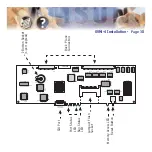Immediately after plugging in the SVMi-4 card and turning the system power
switch ON, you MUST press this button to initialise the SVMi-4.
This button should not be pressed if the SVMi-4 is actively processing calls.
Back Plane Connectors
These are the connectors to the phone system.
Memory Access LED
The Memory Access LED will flash green whenever the
memory is being accessed. This works in a similar way to the hard disk access
LED on a PC.
Run Status LED
The Run Status LED shows the operating status of the card.
Green = SVMi-4 running normally, Any other condition indicates a fault.
Port Status LED
Each LED (1 – 4) will indicate that a call is in progress on
that port.
Memory
This device is a Compact Flash media card used for storing the main
system program and all messages and prompts. The amount of storage is mea-
sured in Megabytes (MB). To remove or insert a memory card, first remove the
SVMi-4 card from the system and then pull out or insert the Compact Flash.
SVMi-4 Installation - Page 29
Содержание SVMi-4
Страница 1: ...SVMi 4 SVM 400 Voice Mail Systems Technical Manual and User Guide...
Страница 50: ...The main screen looks like this and shows port activity and general statistics Programming Page 39...
Страница 62: ...G SITE INFORMATION H STATUS SCREEN Programming Page 51...
Страница 67: ...Programming Page 56...
Страница 68: ...Programming Page 57...
Страница 82: ...Block Tables All applications are built using blocks BYE BLOCK Programming Page 71...
Страница 159: ...MMC 727 DEFAULT DATA NONE RELATED ITEMS NONE Samsung Programming Programming SVMi 4 SVM 400 Manual MMCs...
Страница 215: ...Samsung Business Communications Brookside Business Park Greengate Middleton Manchester M24 1GS...