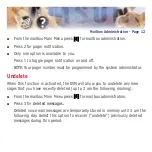Message Forwarding Options
If option [6] is selected from the message play menu, you will be given the
option to Forward this message to another subscriber.
The subscriber can be selected by dialling the mailbox number (nnn) using the
directory service (#) or you may also add comments and leave it as a memo to
yourself (##).
The SEND and Copy Service (option [6]) allows a user to send copies of a mes-
sage to multiple recipients easily. A different introduction message may be left
for each recipient.
Message Forwarding Options - Page 8
Содержание SVMi-4
Страница 1: ...SVMi 4 SVM 400 Voice Mail Systems Technical Manual and User Guide...
Страница 50: ...The main screen looks like this and shows port activity and general statistics Programming Page 39...
Страница 62: ...G SITE INFORMATION H STATUS SCREEN Programming Page 51...
Страница 67: ...Programming Page 56...
Страница 68: ...Programming Page 57...
Страница 82: ...Block Tables All applications are built using blocks BYE BLOCK Programming Page 71...
Страница 159: ...MMC 727 DEFAULT DATA NONE RELATED ITEMS NONE Samsung Programming Programming SVMi 4 SVM 400 Manual MMCs...
Страница 215: ...Samsung Business Communications Brookside Business Park Greengate Middleton Manchester M24 1GS...