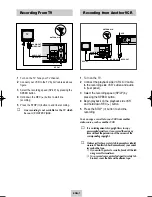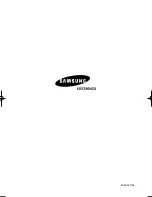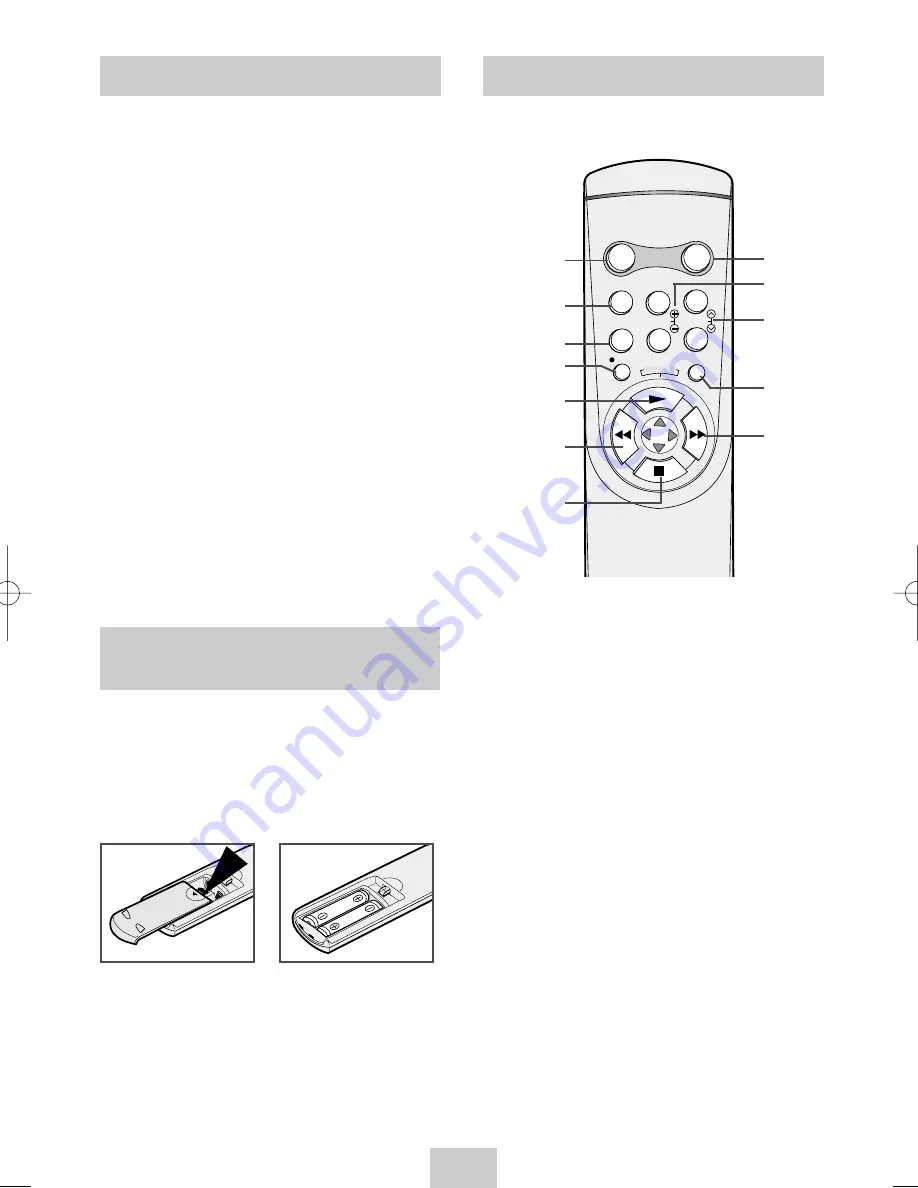
You must insert or replace the batteries in the remote
control when you:
◆
Purchase the video cassette Recorder
◆
Find that the remote control is no longer
working correctly
1
Push the tab in the direction of the arrow to release
the battery compartment cover on the rear of the
remote control.
2
Insert two AA, R6 or equivalent batteries, taking
care to respect the polarities:
◆
+ on the battery with + on the remote control
◆
– on the battery with – on the remote control
3
Replace the cover by aligning it with the base of
the remote control and pushing it back into place.
➢
Do not mix different battery types (manganese
and alkaline for example).
ENG-2
Infrared Remote Control
Inserting Batteries in the
Remote Control
REPEAT
STANDBY/ON DISPLAY
CNT.RESET
IIP/S
SLOW TRK
REC MENU
1. STANDBY/ON BUTTON
2. COUNTER RESET BUTTON
3. PAUSE/STILL BUTTON
4. RECORD BUTTON
5. PLAY BUTTON
(INTERVAL REPEAT BUTTON)
(MENU SELECTION UP BUTTON)
6. REWIND/REVERSE PICTURE SEARCH
BUTTON (MENU SELECTION BUTTON)
7. STOP BUTTON
(MENU SELECTION DOWN BUTTON)
8. DISPLAY BUTTON
9. SLOW BUTTONS
10. TRACKING BUTTONS
11. MENU BUTTON
12. FAST-FORWARD/FORWARD SEARCH BUTTON
(MENU SELECTION BUTTON)
1
2
3
4
5
6
7
8
9
10
11
12
Contents
Inserting Batteries in the Remote Control . . . . . . 2
Infrared Remote Control . . . . . . . . . . . . . . . . . . . 2
Tuning Your Television for the VCR . . . . . . . . . . . 3
Selecting the RF OUT Sound Mode (G, K) . . . . . 3
Setting the VCR Output Channel . . . . . . . . . . . . 3
Playing a Cassette . . . . . . . . . . . . . . . . . . . . . . . 4
Adjusting Picture Alignment Manually . . . . . . . . . 4
Selecting the Appropriate System Standard . . . . 4
Intelligent Picture Control . . . . . . . . . . . . . . . . . . 4
Playing a Sequence Frame by Frame . . . . . . . . . 5
Using the Tape Counter . . . . . . . . . . . . . . . . . . . 5
Playing a Cassette in Slow Motion . . . . . . . . . . . 5
Selecting the Cassette Type . . . . . . . . . . . . . . . . 5
Auto Power off . . . . . . . . . . . . . . . . . . . . . . . . . . 6
Interval Repeat Play . . . . . . . . . . . . . . . . . . . . . . 6
Auto Repeat Play . . . . . . . . . . . . . . . . . . . . . . . . 6
Displaying/Hiding On-Screen Information . . . . . . 6
Recording From TV . . . . . . . . . . . . . . . . . . . . . . 7
Recording from Another VCR . . . . . . . . . . . . . . . 7
Technical Specifications . . . . . . . . . . . . . . . . . . . 8
02130A SV-M10K/DIN-GB 4/9/04 2:37 PM Page 2
Содержание SV-M10K
Страница 9: ...AC68 02130A ...