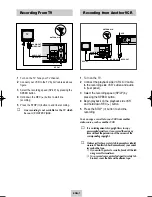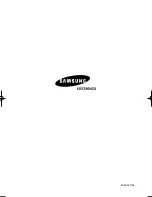ENG-5
Playing a Sequence Frame by
Frame
You can:
◆
Stop the cassette at a given frame (image)
◆
Advance one frame at a time
➢
No sound is heard when playing back frame by
frame.
1
Press:
◆
❿
to start playing the cassette
◆
ll
P/S to stop the tape at a given frame
◆
ll
P/S to advance frame by frame
2
To return to normal playback, press
❿
.
➢
Vertical stability: When playing back frame by
frame, interference may be seen on the screen.
Press the TRK ( or ) buttons to minimize this
effect.
Using the Tape Counter
The tape counter:
◆
Indicates the elapsed time in the play and record
modes
◆
Is reset when a cassette is inserted in the VCR
◆
Allows you to find the beginning of a sequence
easily
☛
If the remaining time is to be calculated correctly,
you must indicate the type of cassette being used.
1
Insert a cassette in your VCR.
2
Press DISPLAY.
➢
The tape counter does not necessarily start
from zero at the beginning of the tape.
3
To set the tape counter to zero at the beginning of
a sequence:
◆
Press DISPLAY twice to display the counter
◆
Press CNT.RESET when you want to set the
tape counter to zero
4
When you are ready,
◆
Start playback or Recording.
◆
Press the
■
button.
◆
To fast-forward or rewind to the sequence at
which the counter was set to zero, press
➛➛
or
❿❿
.
Result: The VCR stops automatically when the
counter reaches zero.
➢
Some VCR information, such as the counter, can
be displayed on the television screen.
Press DISPLAY:
◆
Once to display the current function,
recording speed and counter
◆
Twice to display the counter only
◆
Three times to display the time remaining on
the cassette
◆
Four times to clear the display
Playing a Cassette in Slow Motion
You can play a cassette in slow motion.
➢
No sound is heard when playing back a cassette in
slow motion.
1
Press:
◆
❿
to start playing the cassette
◆
SLOW (
or
) as many times as required
to decrease or increase the speed respectively
◆
❿
to return to the normal speed
2
When playing back in slow motion, picture
interference may occur. Press the TRK (
or
)
buttons to minimize this effect.
➢
When you have been using the Slow Motion
function for more than about two minutes, the
VCR will automatically play to protect the:
◆
Cassette
◆
Video heads
Selecting the Cassette Type
If you wish to use the tape counter to display the time
remaining on a cassette, you must indicate the type of
cassette inserted.
1
Press MENU on the remote control.
Result: The menu is displayed.
2
Press the
or
buttons, to select the USER
SET option.
3
Press the
button to select this option.
Result: The USER SET menu is displayed.
4
Press the
or
buttons, until the cursor is placed
in front of the TAPE SELECT option.
5
Press the
or
buttons as many times as
required, until the correct cassette length is
displayed.
E180 E240
E 300 E260
6
Press MENU twice to exit the menu.
02130A SV-M10K/DIN-GB 4/9/04 2:37 PM Page 5
Содержание SV-M10K
Страница 9: ...AC68 02130A ...