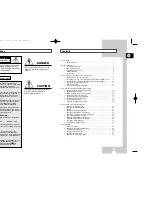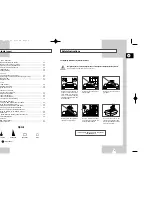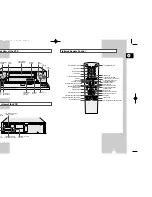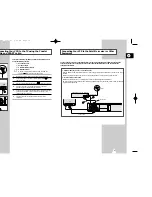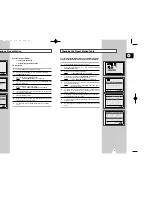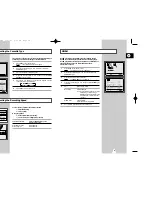GB
5
GB
4
The following illustrations represent precautions.
The lightning bolt is a warning sign alerting you to dangerous voltage inside the product.
DO NOT OPEN THE VCR. Refer to service personnel.
H
H
5
°
C
40
°
C
10%
75%
THIS DEVICE IS NOT FOR USE IN INDUSTRIAL
ENVIRONMENTS
Safety Instructions
Do NOT expose the VCR to
extreme temperature condi-
tions (below 5°C and above
40°C) or to extreme humidity
conditions (less than 10% and
more than 75%).
Do NOT expose the VCR to
direct sunlight.
Do NOT expose the VCR to
any liquids.
Do NOT place any objects on
the VCR or remote control.
During a storm and/or light-
ning, unplug the VCR from the
mains socket and aerial.
If the remote control is not
used for a long period of time,
remove the batteries and store
it in a cool, dry place.
Contents
(cont.)
◆
S
EARCHING FOR A
S
EQUENCE
■
Playing a Cassette in Slow Motion ................................................................
32
■
Playing a Sequence Frame by Frame ...........................................................
33
■
Picture Search, Fast Forward/Rewind...........................................................
33
■
Searching for a Specific Sequence ...............................................................
34
■
Auto Repeat Play...........................................................................................
35
■
Interval Repeat Play ......................................................................................
35
◆
I
NFO
T
AG
F
UNCTION
■
Info Tag (Information Tag) Function ..............................................................
36
■
Searching using the Info Tag (Information Tag) Function .............................
37
■
Presetting the title..........................................................................................
37
■
Deleting the Info Tag .....................................................................................
38
◆
E
ASY OPERATION
■
VPS/PDC Default ..........................................................................................
39
■
VI EXTEND ................................................................................
40
■
Using the Tape Counter ................................................................................
40
◆
AV-L
INK
F
UNCTION OF THIS
VCR
■
AV-Link Function of this VCR ........................................................................
41
■
TV Programme Download .............................................................................
42
■
Direct Record (Setting) ..................................................................................
43
■
Direct Record (Procedure).............................................................................
43
■
Pictures and TV Picture Recording ...............................................................
44
◆
A
DVANCED
R
ECORDING
F
EATURES
■
Connecting an RCA Audio/Video Input Cable ...............................................
45
■
Using the Assemble Edit Function.................................................................
46
■
Recording from Another VCR or Camcorder.................................................
46
■
Audio Dubbing a Pre-recorded Cassette.......................................................
47
◆
O
THER
F
UNCTIONS AND
U
SEFUL
R
ECOMMENDATIONS
■
Using the TV Buttons on the Remote Control ...............................................
48
■
Auto Power Off ..............................................................................................
49
■
ECO Mode-Reducing Standby power consumption ......................................
49
■
Technical Specifications ................................................................................
50
◆
S
OLVING
P
ROBLEMS
■
Problems and Solutions.................................................................................
51
■
Service Centers List ......................................................................................
52
☛
➢
Note
Important
Hold down
Press/push
Symbols
1
1
1
= Step number
01293A SV-647B/XEU-GB1 7/27/02 5:00 PM Page 4
Содержание SV-647B/XEU
Страница 1: ......