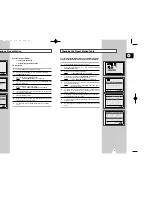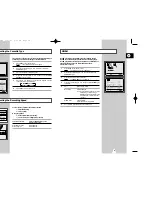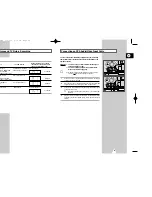GB
45
GB
44
You can connect other audio/video equipment to your VCR using
audio/video cables if the appropriate outputs are available on the
equipment chosen.
Examples:
◆
You wish to copy a video cassette with the help of a
second VCR (see page 46).
◆
You wish to play back and/or copy pictures taken
with a camcorder (see page 46).
☛
◆
Make sure that both the television and the VCR are
switched off before connecting the cables.
1
Connect one end of the RCA audio/video cable into the VIDEO
socket on the front of the VCR.
2
Plug the other end of the audio/video cable into the appropriate
output connector on the other system (VCR or camcorder).
3
Connect one end of the RCA audio cable into the AUDIO sockets
on the front of the VCR.
➢
Take care to respect the colour coding of the left and right
channels.
4
Plug the other end of the audio cable into the appropriate output
connectors on the other system (VCR, camcorder or Hi-Fi sound
system).
Connecting an RCA Audio/Video Input Cable
AUX
VIDEO L - AUDIO - R
STANDBY/ON
EJECT
AUX
VIDEO L - AUDIO - R
STANDBY/ON
3
3
1
Pictures and TV Picture Recording
During recording, if you change
Picture
The VCR records:
the channel or the input mode on
the TV, the recording will be:
Channel selected on the TV
VCR channel of the same Ex. TV channel 1
If you performed “TV CH DOWNLOAD”
number as the TV channel
(TV stations stored on the VCR
Continued.
and the TV in the same position order).
If you did not perform “TV CH
AV1 (output of the TV)
DOWNLOAD”
(TV stations not stored on the VCR
Stopped.
and the TV in the same position order).
Pictures of external equipment
AV1 (output of the TV)
connected to the TV
Stopped.
Channel selected on the VCR VCR channel
Ex. VCR channel 1
Continued.
01293A SV-647B/XEU-GB4 7/27/02 5:16 PM Page 44
Содержание SV-647B/XEU
Страница 1: ......