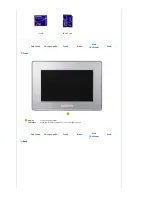|
Features
|
Components
|
Front
|
Back
|
Side
(Buttons)
|
Side
|
Features
Image display solutions through networking
You can view digital images without turning on your PC or printing out images.
Images stored by a web content provider such as Server are transmitted to your digital photo frame via a network.
(Server provides interoperability allowing you to send photos from your cell phone or photos on a web site to your
digital photo frame via a photo (mms) mail.)
With a networked digital photo frame, you can collect several of your photo albums and family albums into
one location.
This digital photo frame uses images stored on Server. You do not need a mass storage device to manage your
photos. This provides a clean and convenient way to manage your photos.
Enjoy your photos using a variety of effects
With your networked digital photo frame, you can also use various effects that Server provides such as decorating
photos, adding music, and creating an image set.
You can send your photos to a networked digital photo frame of a family member or friend at a remote location.
Expand the memory capacity with a memory card. Enjoy stored images immediately.
By connecting a CF or SD/MMC memory card of your digital camera to your digital photo frame, you can enjoy the
images on your digital photo frame quickly and easily. This also provides a way to expand the memory capacity of
your digital photo frame.
Stylish design
With its sleek and clean, high class design, your digital photo frame doubles as an ornament for your desk or table.
A 90 degree rotating stand allows both horizontal and vertical installations.
|
Features
|
Components
|
Front
|
Back
|
Side
(Buttons)
|
Side
|
Please check that all components are contained in the delivered package.
If anything is omitted, contact the local distributor where the product was purchased. For optional items, contact a
service center
.
Never use a power adapter other than the adapter provided with the product.
Components