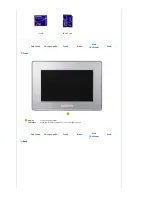|
Power
|
LAN
|
Wireless LAN
|
USB
|
Memory Card
|
Connecting the Power
Connect the power adapter to the
POWER
terminal at the back of the product.
Connect the power cord to the power adapter.
If all cables are connected, insert the power plug into a 220V outlet.
Press the
button at the right of the product to turn the product on.
|
Power
|
LAN
|
Wireless LAN
|
USB
|
Memory Card
|
Connecting to a LAN