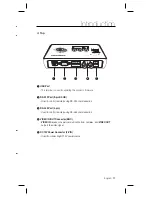8
– COAXIAL REMOTE CONTROLLER
Introduction
PART NAMES AND FUNCTIONS
STATUS LED
- Displays the status of the current operation.
POWER LED
- Switch to select the power source from DC 12 V or 4 AA batteries.
POWER Switch
- If you slide it to
ON
, the controller turns on.
CABLE COMPENSATION Switch
- For long distance coaxial communications, you can use this switch for amplifying
the control signal.
RS-485 TERMINATION & PROTOCOL Setting Switch
- You can select to set the RS-485 termination (left 2-pin piano switch).
- To set the RS-485 termination (left 2-pin piano switch), turn the switch ON.
TERMINATION
1
ON
2
PROTOCOL
1
ON
2 3 4 5 6 7 8
1
ON
2 3 4 5 6 7 8
PROTOCOL
❶
❷
❸
❹
❺
Front Panel
❖
❻
❼
N
POWER
POWER
ADDRESS
(X)100
(X)10
TERMINATION
PROTOCOL
1
ON
2 3 4 5 6 7 8
(X)1
OFF
ON
STATUS
CABLE
COMPENSATION
S
L
5
0
4
9
3
8
2
7
1
6
5
0
4
9
3
8
2
7
1
6
5
0
4
9
3
8
2
7
1
6
1
ON
2
REMOTE CONTROLLER SPC-300
t
q
r
p
s
o
n
Содержание SPC-300
Страница 1: ...COAXIAL REMOTE CONTROLLER User Manual SPC 300 ...
Страница 21: ...English 21 Specifications DIMENSIONS Unit mm ...