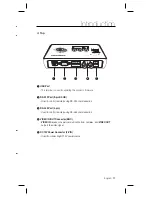English
9
Introduction
g
-
For multi-protocol settings, you can set the protocol (right 8-pin piano switch),
baud rate, and communication mode of COAXIAL/COAXITRON/RS-485/RS-232.
TERMINATION
1
ON
2
PROTOCOL
1
ON
2 3 4 5 6 7 8
1
ON
2
TERMINATION
- Use pin
1,2,3
of the Protocol setting switch to select a protocol.
-
The protocol switch pin 4 sets the protocol to COAXIAL or COAXITRON.
- Use pin 5,6 of the Protocol setting switch to select a baud rate.
- The protocol switch pin 7 sets the protocol to COAXIAL (BNC communication)
or RS-485 output.
- Use pin 8 of the Protocol setting switch to select RS-232 input.
Address Switch
- For RS-232 / RS-485 communications, you can use this switch to set the address.
ADDRESS
(X)100
(X)10
(X)1
5
0
4
9
3
8
2
7
1
6
5
0
4
9
3
8
2
7
1
6
5
0
4
9
3
8
2
7
1
6
- Set the address by using three switches shown above.
- From the left, the number is hundreds, tens and ones place, respectively.
The effective range of valid address is between 0 and 255 (1~255 for multi-
protocol).
Menu Navigation Key
Use this to navigate through the menus.
❻
❼
For further details on ON/OFF setting of each switch for the applicable configuration,
refer to SPC-300 Connection and Control section.
NOTE
t
s
Содержание SPC-300
Страница 1: ...COAXIAL REMOTE CONTROLLER User Manual SPC 300 ...
Страница 21: ...English 21 Specifications DIMENSIONS Unit mm ...