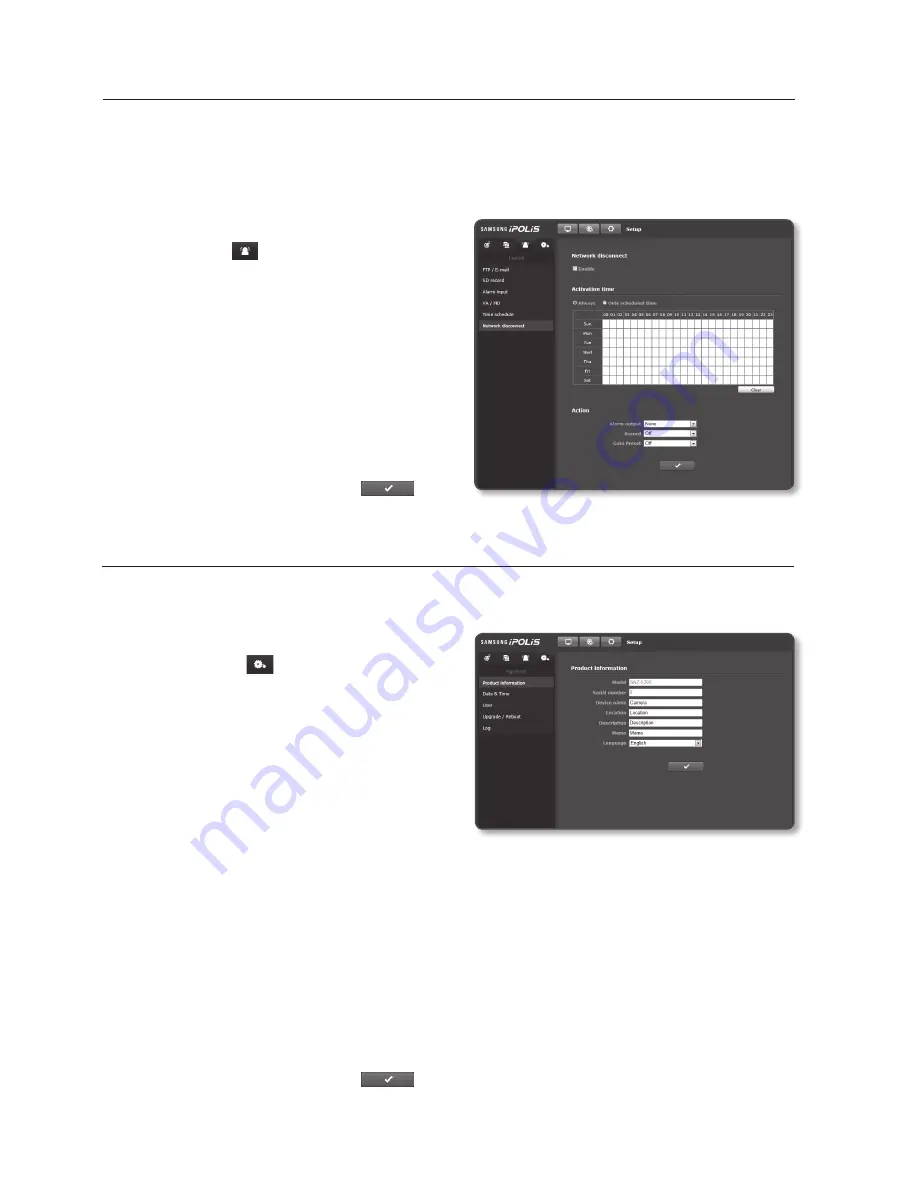
setup screen
78_
setup screen
network disconnect
This can be set to generate an event signal when the physical network connection is cut
off.
1.
From the Setup menu, select the
<
event ( )
> tab.
2.
Click <
network disconnect
>.
3.
Specify the use of “Network
disconnect”.
4.
Specify the activation time and
activation condition.
`
For more information about <
Activation
time
> and <
Action
>, refer to “
Alarm input
”.
(page 71)
5.
When done, click [
apply (
)
].
SyStem Setup
product information
1.
From the Setup menu, select the
<
System (
)
> tab.
2.
Click <
product information
>.
3.
Check the camera information, or
provide details according to your
network environment.
•
Model : Model name of the product.
•
Serial number : Product serial
number.
•
Device name : Provide a device name that will be displayed on the Live screen.
•
Location : Specify the location where the camera is installed.
•
Description : Provide detailed
information about the camera location.
•
Memo : Provide an explanation about the camera for better understanding.
•
Language : Select a preferred language for the Web Viewer OSD.
M
`
The default language is set to <
English
>.
4.
When done, click [
apply (
)
].
Содержание SNZ-5200
Страница 1: ...NETWORK CAMERA User Manual SNZ 5200 ...
Страница 88: ...appendix 88_ appendix Product Overview 5 35 136 5 28 134 2 2 36 60 2 83 72 ...
Страница 107: ......






























