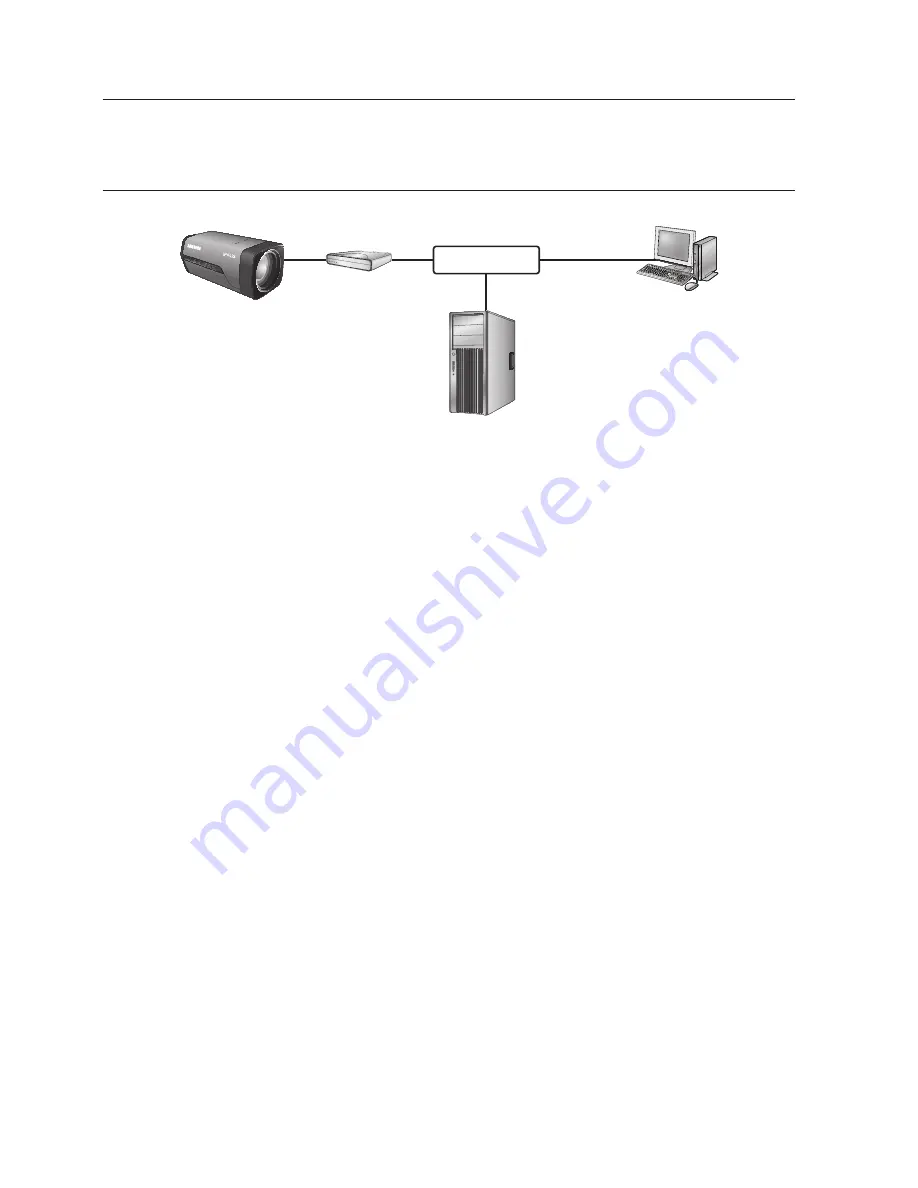
20_
network connection and setup
network connection and setup
connectinG tHe camera DirectLy to a DHcp
BaSeD DSL/caBLe moDem
1.
Use the cross LAN cable to connect the network cable directly to your PC.
2.
Run the IP Installer and change the IP address of the camera so that you can use
the web browser on your desktop to connect to the Internet.
3.
Use the Internet browser to connect to the web viewer.
4.
Move to [
Setup
] page.
5.
Move to [
network
] – [
DDnS
] and configure the DDNS settings.
6.
Move to [
network
] – [
interface
], and set the network type to [
DHcp
].
7.
Connect the camera, which was removed from your PC, directly to the modem.
8.
Restart the camera.
M
`
For registering the DDNS settings, refer to “
Registering with DDNS
”. (page 62)
`
For configuring the DDNS settings, refer to “
DDNS
”. (page 61)
`
For setting the network type, refer to “
Interface
”. (page 59)
Camera
External Remote PC
DDNS Server
(Data Center, KOREA)
DSL/Cable
Modem
INTERNET
Содержание SNZ-5200
Страница 1: ...NETWORK CAMERA User Manual SNZ 5200 ...
Страница 88: ...appendix 88_ appendix Product Overview 5 35 136 5 28 134 2 2 36 60 2 83 72 ...
Страница 107: ......






























