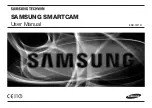4
· English
Features 4
What’s Included
5
Getting to know your Monitoring
system 6
Power Supply
7
Network connection
7
01
G
ETTING
S
TARTED
•
Easy to install
- With the help of WPS (Wi-Fi Protected Setup), wireless sharing and easy
connection are enabled.
- Simply visit the home page (www.samsungsmartcam.com) and download and
install the program without a separate installer program.
•
Remote monitoring
- Whenever and wherever if you are in the Internet enabled environment, remote
monitoring is ready for you.
- PC, laptop or smart phone can be used for monitoring.
•
Real-time alarm
- When a motion and sound are detected, your smartphone will generate real time
alarms.
•
Cloud Storage
- Upload the event video and images to the user’s Google Drive (video) or Picasa
(images) account automatically.
- Anytime anywhere you can enjoy the video and images stored in the cloud
storage.
•
Two-way Audio
- With the built-in speakers and microphone, you can make Two-way
communications.
However, it is available only with the smart phone. (Not applicable to the PC or
laptop computer.)
•
SNS (Social Networking Service) Alarm supported
- Event alarm (video, photo) are provided through the Google Drive or Picasa.
- Share special video footage and images with your friends.
•
IR LED
- In a low contrast scene, you can use IR LED for the monitoring purpose.
Features