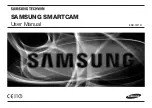8
· English
Installation 8
Precautions 8
Wall Mounting Using Double-sided adhesive tape
9
Wall Mounting with Screws
11
Desktop mounting
12
Network Connection and Settings
13
Precautions 13
Connecting via network cable
13
Connecting via Wi-Fi without WPS feature
14
Conneting using Wi-Fi WPS feature
14
02
I
NSTALLATION
&
N
ETWORK
C
ONNECTION
Precautions
1.
Install the camera in a place where the Wi-Fi signal can be reached and
without interference.
2.
Keep it away from humidity such as around the humidifier.
3.
Keep it away from direct sunlight, strong light or dust; install it in a place with
clear view.
4.
Do not install it in a place where there are a lot of obstacles.
5.
Keep the lens clean at all times.
Wipe off the dust with a soft cloth.
6.
Switching between day and night time is done according to detection result
of the luminance sensor on the left side.
Installation