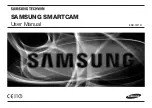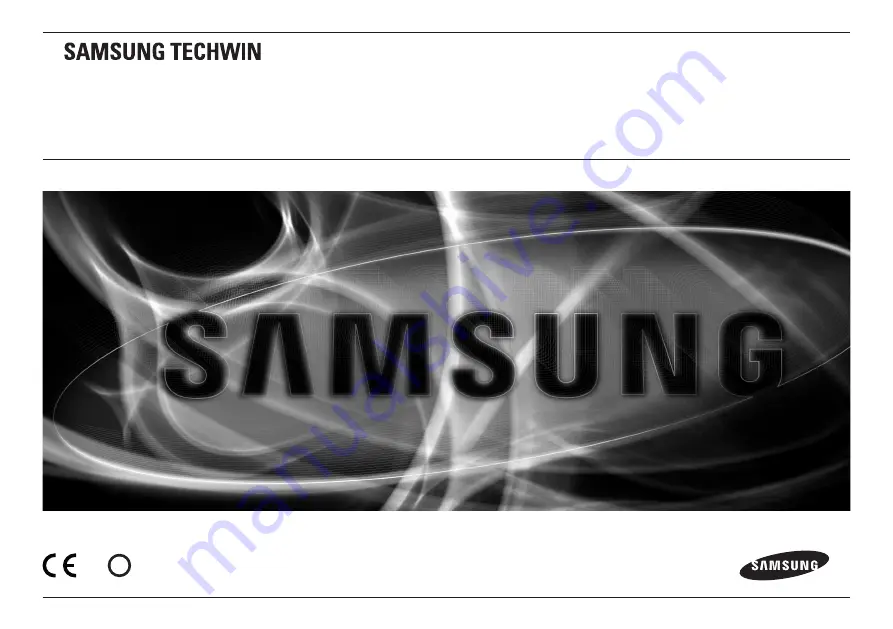Отзывы:
Нет отзывов
Похожие инструкции для SNH-1011

SP6000
Бренд: Paradox Страницы: 72

nortec 600
Бренд: Olympus Страницы: 374

EPOCH 6LT
Бренд: Olympus Страницы: 66

ED 14-42mm f3.5-5.66 EZ
Бренд: Olympus Страницы: 15

940-GSM4
Бренд: Super Circuits Страницы: 25

Trophy Cam 119636C
Бренд: Bushnell Страницы: 36

vLoc3 RTK-Pro
Бренд: Vivax Metrotech Страницы: 78

Mainline CV-M13B10-ODI
Бренд: Clare Controls Страницы: 36

GCH-K0305B
Бренд: Grundig Страницы: 17

MONOFOCAL LENS TC2814NI
Бренд: Tokina Страницы: 1

SK-2020
Бренд: Huviron Страницы: 2

Caregiver CAS-FAM
Бренд: Secure Страницы: 3

8 EC
Бренд: Yashica Страницы: 28

Mini-M M2SED
Бренд: M-system Страницы: 3

WV-CW630S
Бренд: i-PRO Страницы: 44

ZP7BMR-100
Бренд: Ziton Страницы: 13

Securit 703
Бренд: C&K systems Страницы: 8

AMB-EYE1.3
Бренд: Qvis Страницы: 23