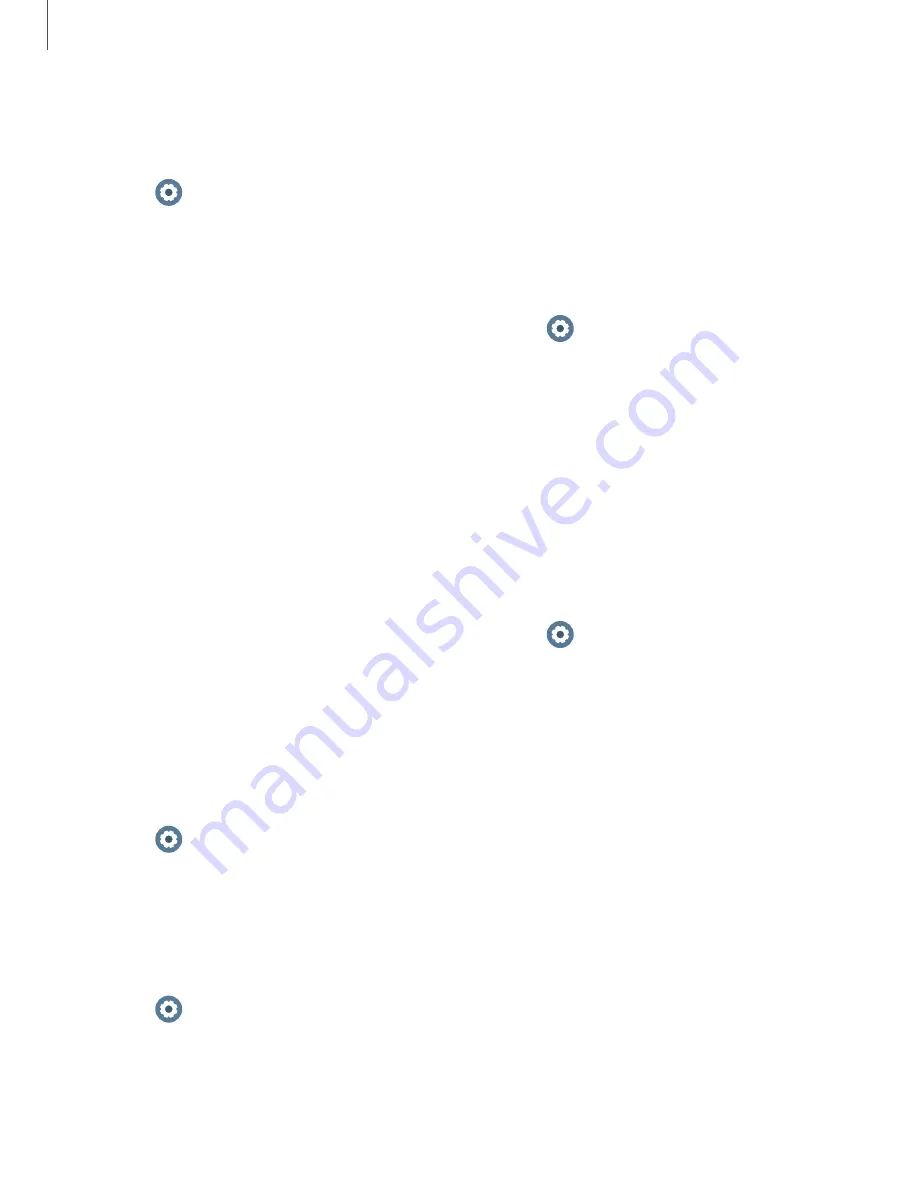
DRAFT–FOR INTERNAL USE ONLY
Long vibration
Increase the duration of the vibration for calls and notifications.
◌
From
Settings
, tap
Vibration
>
Long vibration
to enable this feature.
Ringtone
Choose from preset ringtones or add your own.
1. From the Apps screen, rotate the bezel and tap
Settings
.
2. Tap
Vibration
>
Ringtone vibration
.
3. Tap a ringtone to hear a preview, and tap
OK
to select it.
– or –
Tap
Add from watch
to use an audio file as a ringtone.
Ringtone vibration
Vibrate for calls.
1. From the Apps screen, rotate the bezel and tap
Settings
.
2. Tap
Vibration
>
Ringtone vibration
and select a vibration pattern.
3. Tap
OK
to confirm.
Notification sound
Choose from preset notification sounds.
1. From
Settings
, tap
Vibration
>
Notification sound.
2. Tap a notification sound to hear a preview, and tap
OK
to select it.
Notification vibration
Choose a vibration pattern for new notifications.
◌
From
Settings
, tap Vibration
> Notification vibration
and select a vibration
pattern. Tap
OK
to confirm.
52
Settings
Содержание SMR835
Страница 10: ...DRAFT FOR INTERNAL USE ONLY Get started Device layout Assemble your device Start using your device 3 ...
Страница 21: ...DRAFT FOR INTERNAL USE ONLY Drag Touch and hold an item and then move it to a new location 14 Get started ...
Страница 32: ...DRAFT FOR INTERNAL USE ONLY Apps Using apps Samsung apps 25 ...
















































