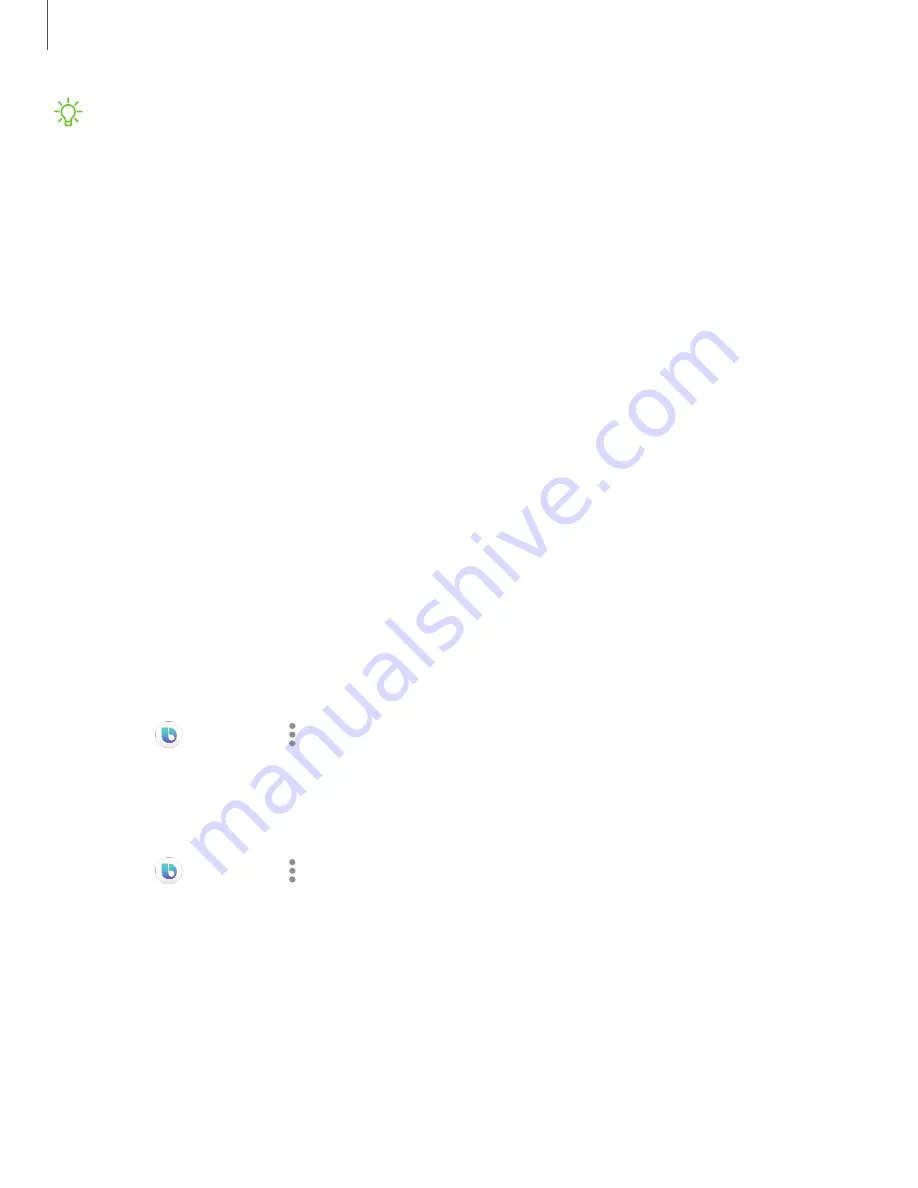
DRAFT–FOR INTERNAL USE ONLY
NOTE
To use Bixby, your mobile device must be connected to a Wi-Fi or mobile
network, and you must sign in to your Samsung account.
The following apps and functions can be managed with Bixby through your
smartphone:
•
Alarm and timer
•
Calendar
•
Contacts
•
Date and time
•
Messages
•
Phone
•
Reminder
•
Samsung Health
•
Settings
•
SmartThings
Enable voice launch
You can launch Bixby using your own voice wake-up command. You can only use this
feature when your Watch’s screen is turned on.
◌
From
Bixby
, tap
More options
>
Voice wake-up
to enable this feature.
Change the language
Change the speech recognition language.
◌
From
Bixby
, tap
More options
>
Language
, and then choose a language.
Use Bixby
To launch Bixby for voice commands:
◌
Quickly press the
Home
button twice, or say "Hi Bixby."
46
Apps
Содержание SMR835
Страница 10: ...DRAFT FOR INTERNAL USE ONLY Get started Device layout Assemble your device Start using your device 3 ...
Страница 21: ...DRAFT FOR INTERNAL USE ONLY Drag Touch and hold an item and then move it to a new location 14 Get started ...
Страница 32: ...DRAFT FOR INTERNAL USE ONLY Apps Using apps Samsung apps 25 ...






























