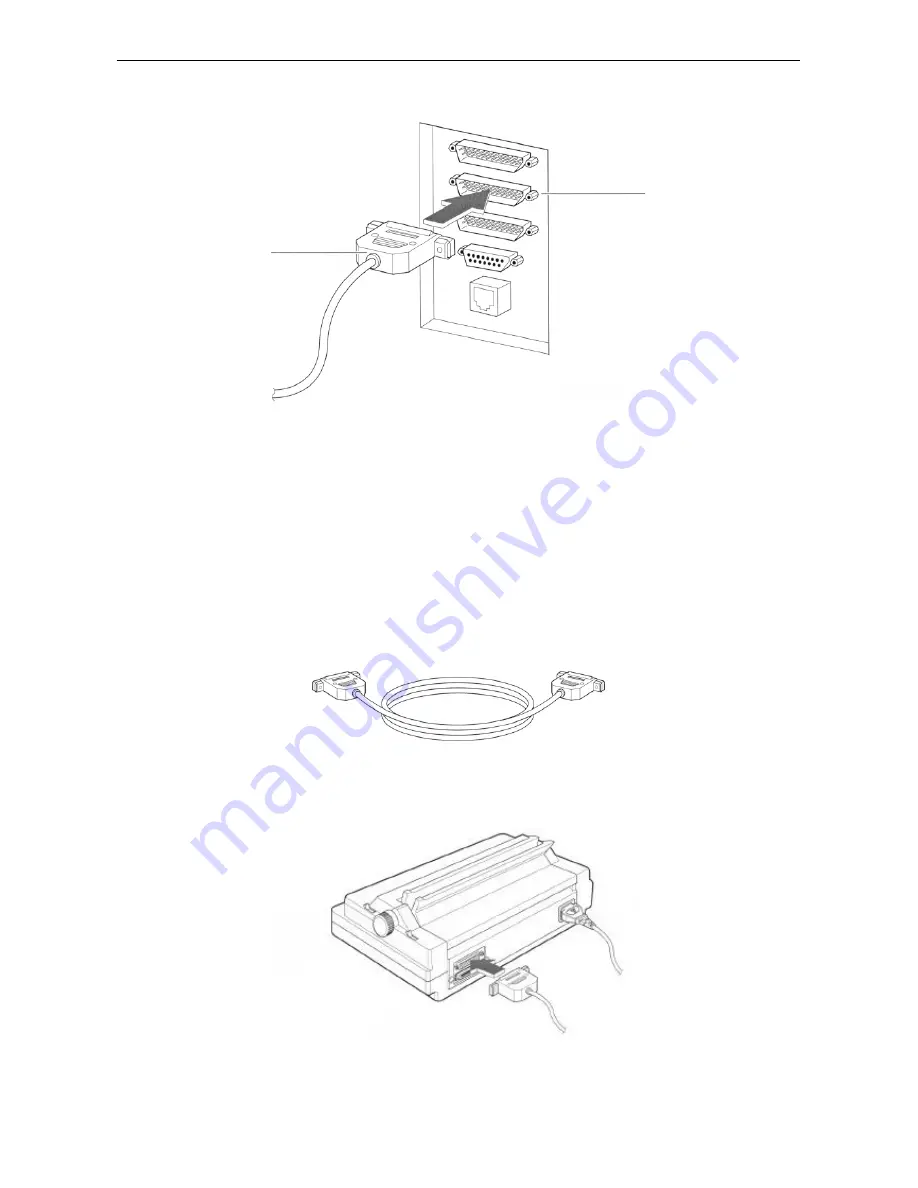
Connecting Peripherals
4–5
3. Connect the other end of the cable to one of the serial ports I/O 1 or I/O 2 on the SMG-3000.
Connecting a Serial Printer
An SMDR (Station Message Detailed Recording) printer and system printer can be connected to the SMG-
3000 system. The SMDR printer displays information on various calls made in the system. The system
printer, on the other hand, is used to print status information for the various events that occur in the SMG-
3000 system on a real-time basis.
1. Prepare an RS-232C cable with 25-pin connectors.
2. Connect one end of the cable to the 25-pin serial port on the rear of the printer.
RS-232C cable
I/O 1 or I/O 2
port
























