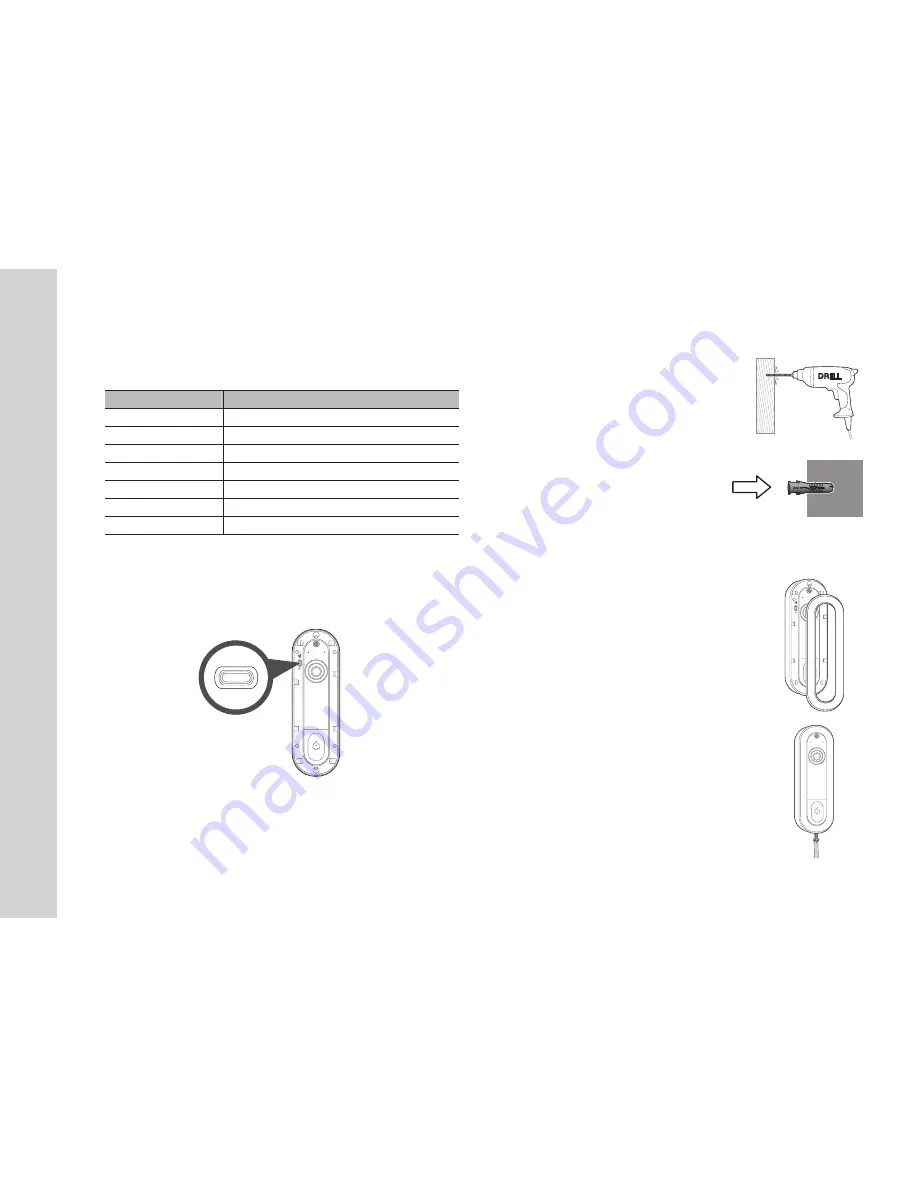
12
· English
❖
lEd status
LED indicator shows operational status with colors.
Refer to table below for detailed meaning of the LED indicator.
Color
Status
Red
Booting up
Red Blinking
Booting completed / Establishing network connection
Yellow
Enabling Wi-Fi Direct
Blue Blinking
Connecting to the network.
Blue
Local connection established
Green
Connection to server completed / Normal operation
Purple
Updating firmware
network connection
In a location with a strong Wi-Fi signal and no interference, use Wi-Fi
communication.
assembling
1.
Use a drill on the marked positions, and drill holes
to a depth of 3 cm. Clean the holes after drilling.
J
`
It is recommended to use a drill bit (Ø5) that is suitable
for the wall material.
`
Be careful not to get injured while drilling.
2.
Insert an anchor for the two holes. Fully insert
the anchors by gently tapping the anchor
head with a hammer or rubber mallet.
3.
Match the camera to the holes on the door
and fasten the screw.
4.
Insert the Deco case into the camera front.
5.
Tighten the screws to combine the casing.
RESET
RESET
Содержание SMARTCAM D1
Страница 1: ...SNH V6435DN SMARTCAM D1 User Manual ...
Страница 18: ...18 English Product Appearance unit mm inch unit mm inch ...










































