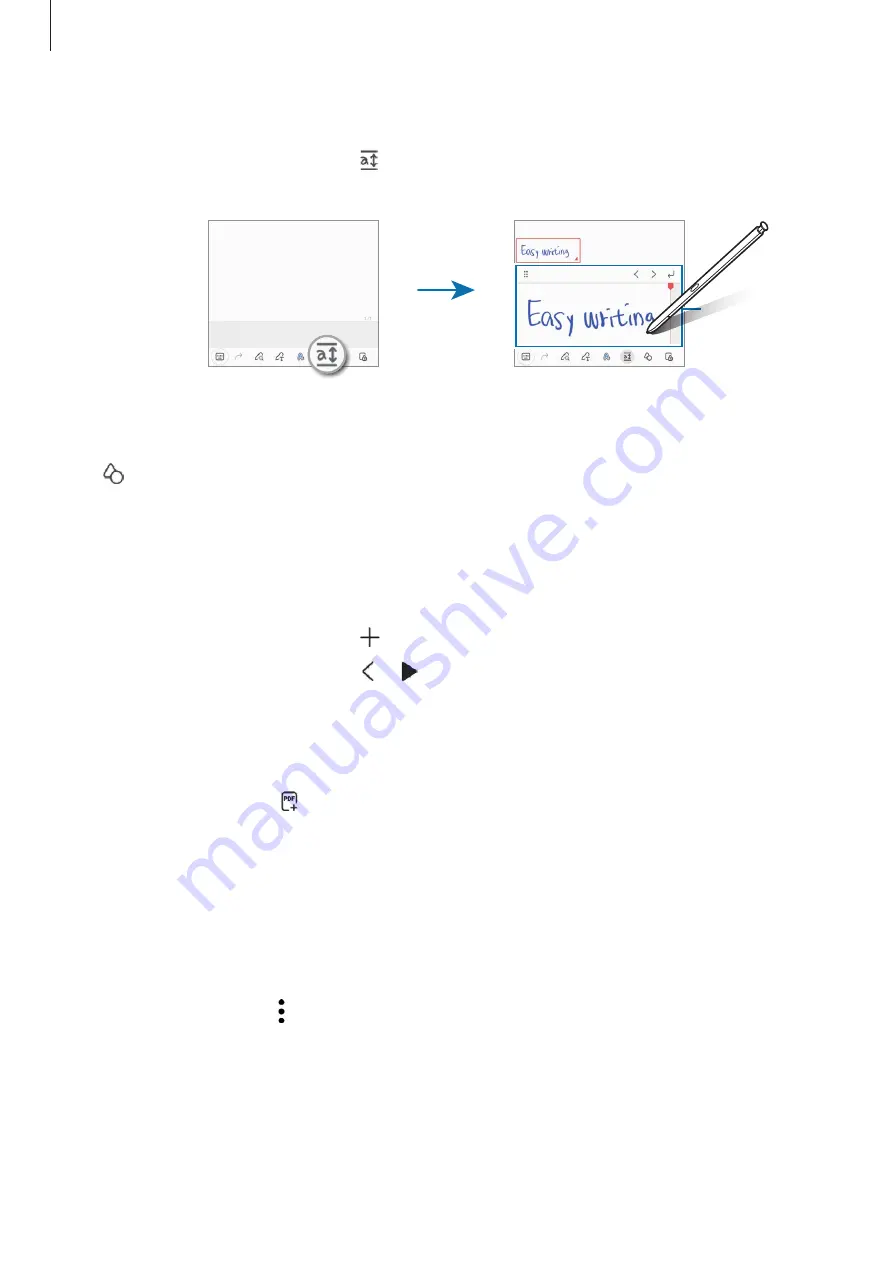
Apps and features
108
Using the easy writing pad
On the note composer screen, tap . The input field will be magnified and appear as the
easy writing pad.
Easy writing
pad
Automatically fixing shapes
Tap and draw a shape. The shape will be fixed.
Recording voice to notes
Make a recording of your voice while creating a note, and then the content will be
synchronized with the recording.
On the note composer screen, tap
→
Voice recording
and create a note.
Select a note from the list and tap
→
to play the recording. Then the content you
created while recording will be displayed on the screen along with the recording.
Adding memos to PDF files
Open the
Notes
app, tap , and then select a PDF file. You can add memos to the PDF
file.
Pinning a note to the Home screen
Pin a note to the Home screen to check it or open and edit it.
1
Open the
Notes
app.
2
Select a note and tap
→
Add to
→
Home screen
.
The note will be added to the Home screen.






























