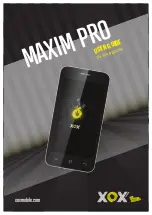Applications
64
1
Tap
Contacts
on the Apps screen.
2
Select your profile.
3
Tap
EDIT
, edit your profile, and tap
SAVE
.
4
Tap
→
Profile sharing
, and then tap the switch to activate it.
To use this feature, your phone number must be verified. You can view your contacts’ updated
profile information in
Contacts
.
To set additional items to share, tap
Shared content
and select items.
To set a contact group to share your profile with, tap
Share with
and select an option.
Merging duplicate contacts
When you import contacts from other storages, or sync or move contacts to other accounts,
your contacts list may include duplicate contacts. Merge duplicate contacts into one to
streamline your contacts list.
1
Tap
Contacts
on the Apps screen.
2
Tap
→
Manage contacts
→
Merge contacts
.
3
Tick contacts and tap
MERGE
.
Deleting contacts
1
Tap
Contacts
on the Apps screen.
2
Tap
→
Delete
.
3
Tick contacts and tap
DELETE
.
To delete contacts one by one, open the contacts list and tap a contact’s image or tap a
contact’s name
→
Details
. Then tap
→
Delete
.
Содержание SM-J330F
Страница 14: ...Basics 14 Dual SIM models SIM card tray 1 ...