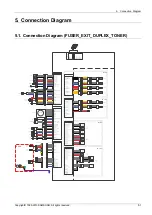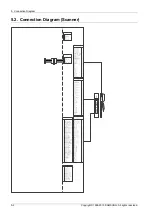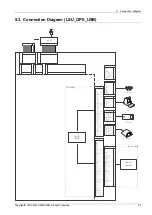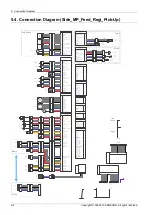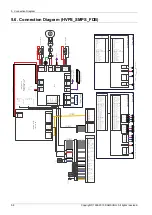4. Troubleshooting
c) Enter “
8378
” and press the “Done” button.
d) Select “
Utilities
“ Tap.
e) Change “Touch Config” value.
-
After changing “Touch Config”, press “Home” button.
-
Proiority : 1.(default) → 4. 401K_500K → 5. 500K_599K → 3. 148K_290K → 2. 86K_216K
f) Check the touch operation.
-
If the touch malfunction persists, change “Touch Config” to another value and test the touch operation again.
4-249
Copyright© 1995-2013 SAMSUNG. All rights reserved.
Содержание SL-X7600GX
Страница 92: ...2 Product Specifications and Description 2 76 Copyright 1995 2013 SAMSUNG All rights reserved ...
Страница 103: ...2 Product Specifications and Description Copyright 1995 2013 SAMSUNG All rights reserved 2 87 ...
Страница 140: ...2 Product Specifications and Description 2 Paper Path 2 124 Copyright 1995 2013 SAMSUNG All rights reserved ...
Страница 151: ...2 Product Specifications and Description 2 Paper Path Copyright 1995 2013 SAMSUNG All rights reserved 2 135 ...
Страница 176: ...3 Disassembly and Reassembly 7 Release the reverse roller Assy 3 19 Copyright 1995 2013 SAMSUNG All rights reserved ...
Страница 231: ...3 Disassembly and Reassembly 7 Remove the scan glass Copyright 1995 2013 SAMSUNG All rights reserved 3 74 ...