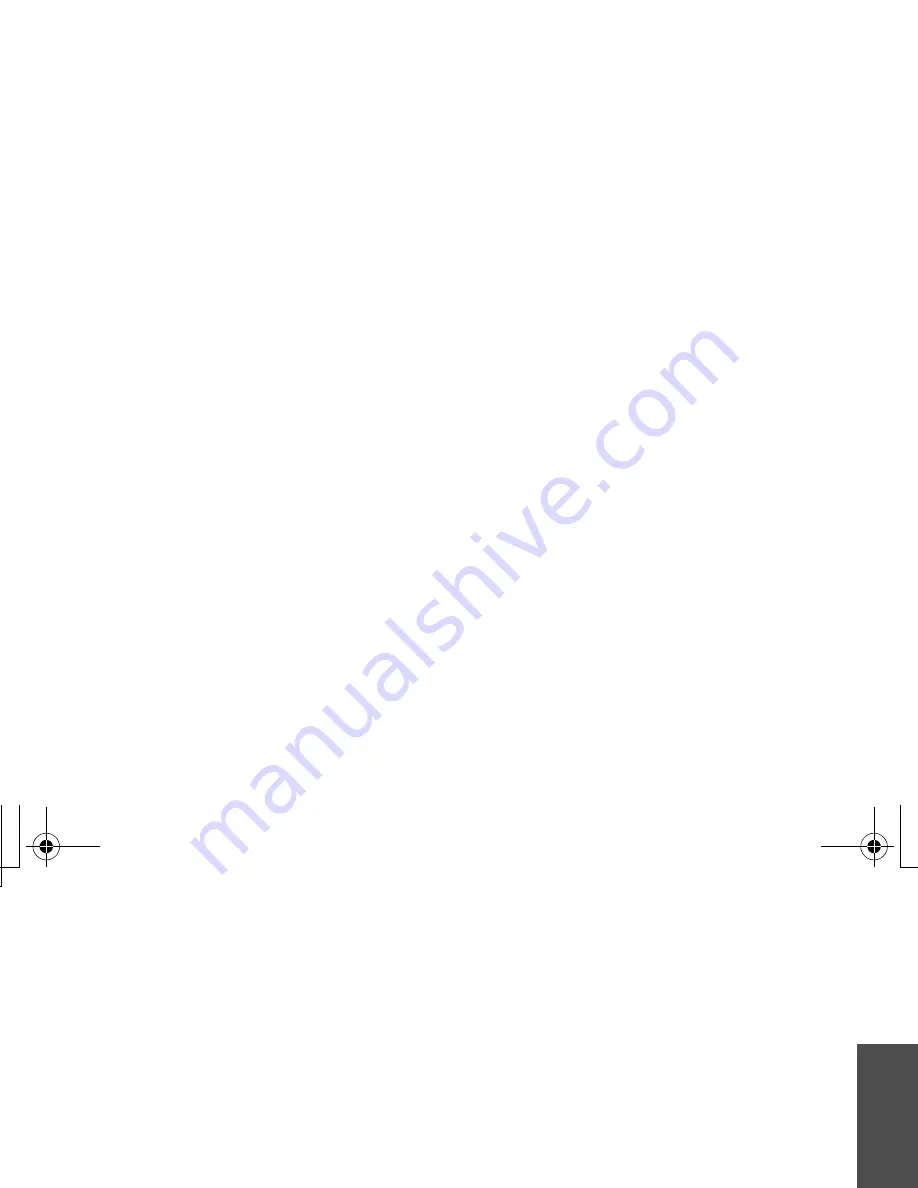
M
enu
fu
nctio
ns
Me
ss
ag
es
(Menu
5)
59
5. Select the
Sound
line.
6. Select
Add sound
and add a sound clip.
7. Select the
Text
line.
8. Enter the message text and press [
OK
].
9. When you have finished, press
<
Options
> and select
Send
.
10. Enter a phone number or an e-mail
address.
To send the message to more than one
recipient, fill in additional destination
fields.
11. Press [
OK
] to send the message.
Using options while composing an MMS
message
While composing a message, press
<
Options
> to access the following options:
•
Add
: add the message subject or
message text.
•
Add image
/
Add video
/
Add sound
:
add a image, video clip, or sound clip.
•
Add memory card
: add a file stored on
a memory card, if inserted.
•
Change image
/
Change video
/
Change
sound
: replace an added item.
•
Edit
: edit the message subject or text.
•
Preview
: view the message as it will be
shown on the recipient’s phone.
•
View
: open the selected attachment.
•
Send
: send the message.
•
Save in
: save the message in another
message folder.
•
Add page
: add pages. Move to each
page by pressing [Left] or [Right].
•
Delete page
: delete an added page.
•
Edit page
: change the duration of page
display or move the page forward among
the other pages.
•
Attach
: attach a Phonebook entry as a
name card, a calender data as a data
format attachment, or a document file
stored in the
Other files
folder.
•
Remove subject
/
Remove message
/
Remove media
/
Remove sound
/
Remove
: remove an added item.
F308.book Page 59 Wednesday, April 11, 2007 8:00 AM






























