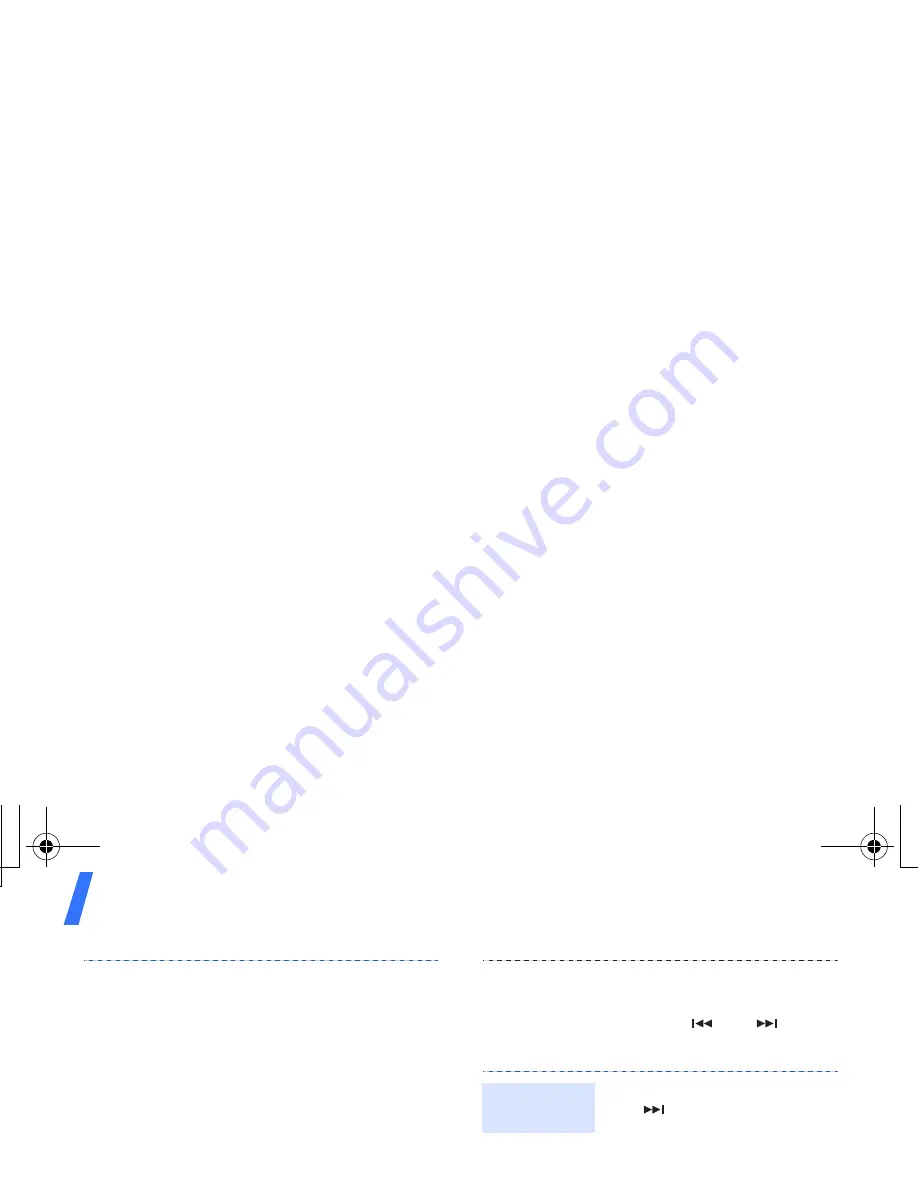
Multimedia player functions
32
In Capture mode, drag to
the left on the key to open
the option list.
•
Quality
: select an image
quality setting.
•
Shutter sound
: select
the sound that you hear
when you press the
shutter release key.
•
Zoom sound
: turn the
sound effect for zooming
on or off.
•
Brightness sound
: turn
the sound effect for
brightness adjustment
on or off.
1. In Capture mode, drag to
the right on the key to
open the
My photos
list.
2. Press [
] or [
] to
open other folders.
View
photos
3. Select a photo from the
list.
4. Press [
] or [
] to
view other photos.
1. In Capture mode, press
[
] to switch to Record
mode.
2. Aim the lens at the
subject and make any
desired adjustments.
3. Press [ ] to start
recording.
4. Press [ ] to stop
recording. The video is
saved automatically.
5. Press [ ] to review the
video.
6. Press [
] to return to
the viewfinder, or press
[
] to delete the video.
Record a
video
F308.book Page 32 Wednesday, April 11, 2007 8:00 AM






























