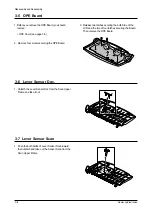Отзывы:
Нет отзывов
Похожие инструкции для SF-515

1108
Бренд: Janome Страницы: 59

109
Бренд: Janome Страницы: 42

BAIARDO
Бренд: Wilson Electronics Страницы: 20

1600P PROFESSIONAL -
Бренд: Janome Страницы: 29

1.783-205
Бренд: Kärcher Страницы: 237

F-16B
Бренд: XPower Страницы: 12

Phonefax 35DS
Бренд: Sagem Страницы: 48

PHANTOM F3
Бренд: Cameo Страницы: 40

L-392
Бренд: Janome Страницы: 43

HYDRAULIC PANTHER 6280
Бренд: National Страницы: 57

755 B
Бренд: Dürkopp Adler Страницы: 374

040-X3000
Бренд: Rustibus Страницы: 31

SV-520
Бренд: ISM Страницы: 33

KX-TGE274S
Бренд: Panasonic Страницы: 2

KX-TM150ALB
Бренд: Panasonic Страницы: 19

KX-TGA939
Бренд: Panasonic Страницы: 16

KX-TM85B
Бренд: Panasonic Страницы: 36

KX-TM80B
Бренд: Panasonic Страницы: 36