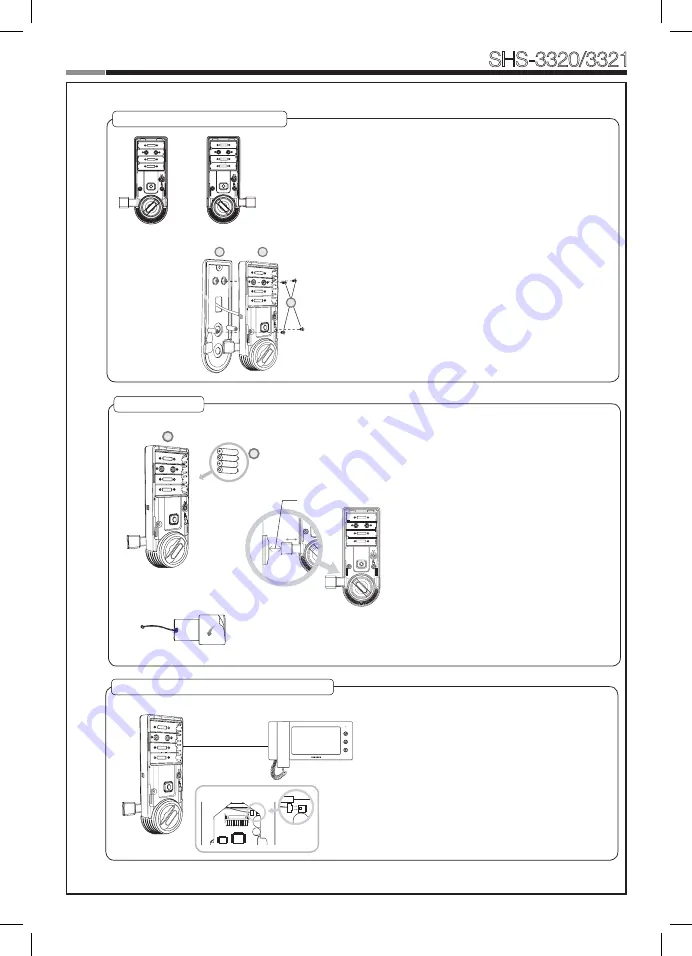
Samsung SDS
Digital Door Lock
SHS-3320/3321
6. Fix Screw for the Interior Unit
1. Before installing the interior unit, check the
direction of the thumb turn while the dead bolt is
in the OPEN POSITION.
2. Open the battery cover.
3. Align the Interior Unit on to the Interior Mounting
Plate, and attach it with 4 screws.
CAUTION
: Check the movement of the dead bolt
by the thumb turn.
7. Final Check
1. Install 4 batteries. A Melody will sound
when all 4 batteries are installed
correctly.
2. Close the door to detect the magnetic
sensor. You can hear the beep sound
when the magnetic sensor detects.
After that, press [OPEN/CLOSE]
button to check whether the dead bolt
works properly.
3. Stick the magnetic sensor with
attention on the distance.
CAUTION:
The gap between the door
side and the door-frame magnetic sensors
should be close enough to be detected.
OPTION : Connection for Video Intercom
Connect the cable of video intercom to the
Interior Unit.
SHS-3320/3321 receives 1 second of dry
contact signal to open the door remotely.
It is normally compatible with SHT-3006 and
other Samsung Video Intercom systems.
Dry Contact
Signal
3/4˝(20mm)
1
2
3
B
L
C
B
H3
Left-handed
Right-handed
Содержание SDS SHS-3320
Страница 26: ...26 Samsung SDS Digital Door Lock SHS 3320 3321 ...
Страница 28: ...28 Samsung SDS Digital Door Lock SHS 3320 3321 ...
Страница 30: ...30 Samsung SDS Digital Door Lock SHS 3320 3321 ...
Страница 32: ...32 Samsung SDS Digital Door Lock SHS 3320 3321 ...
Страница 33: ...33 Samsung SDS Digital Door Lock SHS 3320 3321 MEMO ...
Страница 34: ...34 Samsung SDS Digital Door Lock SHS 3320 3321 MEMO ...
Страница 35: ...35 Samsung SDS Digital Door Lock SHS 3320 3321 ...










































