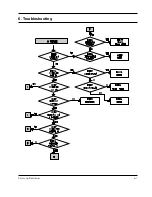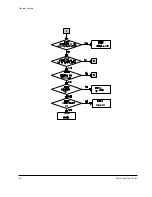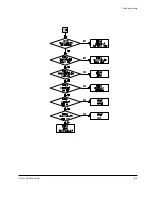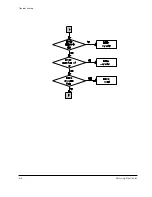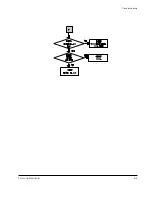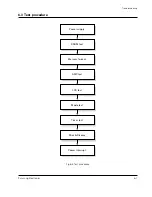Troubleshooting
6-6
Samsung Electronics
Select 'SDC33/30' of Winows menu bar in
use of mouse.
Two items appear as shown in Fig.6-2.
Select 'Option' to set the test item
Select 'Start' for execution
Finish
Fig.6-2 Select 'SDC-30/33' of menu bar
* Perform the operation test and check for fault in digital section during adjustment and diagnostic program.
(Refer to Chapter 5 for Environments, function, program installation and initial execution)
6-1 Test and repair of digital section
Option window is set as follows.
6-2 Option window
Communication port setting
Communication rate setting
Test setting
OK button
: The current DSC sets the communication port connected with PC
: Select the communication rate between DSC and PC (usuallg 56000).
If an error occurs, reduce the communication rate ( 9600 minimum and
115200 maximum ).
: TEST DECISION : Disconnection or function (or change the internal
adjustment value). Refer to <Fig. 6-3> for details.
: When the above items are set, select 'OK' and complete the test.
Note :
select ‘start” of SVC menu to display the window shown in
Fig. 5-14.
Fig.6-1
Fig.6-3 Option window setting
Содержание SDC-30
Страница 12: ...Reference Information Samsung Electronics 2 9 2 2 IC Blocks 2 2 1 IC301 SMA9606 ...
Страница 13: ...Reference Information 2 10 Samsung Electronics 2 2 2 IC302 KM416C256BLT ...
Страница 14: ...Reference Information Samsung Electronics 2 11 2 2 3 IC304 HD6477043 ...
Страница 15: ...Reference Information 2 12 Samsung Electronics 2 2 4 IC307 TC5832FT ...
Страница 16: ...Reference Information Samsung Electronics 2 13 2 2 5 IC601 UPD75P3116GC 2 2 6 IC501 MAX232C ...
Страница 17: ...Reference Information 2 14 Samsung Electronics 2 2 7 IC203 NN2038FAQ ...
Страница 18: ...Reference Information Samsung Electronics 2 15 2 2 8 IC204 NN5248 ...
Страница 19: ...Reference Information 2 16 Samsung Electronics MEMO ...
Страница 21: ...Product Specifications 3 2 Samsung Electronics MEMO ...
Страница 27: ...Disassembly and Reassembly 4 6 Samsung Electronics MEMO ...
Страница 39: ...Alignment and Adjustments 5 12 Samsung Electronics MEMO ...
Страница 40: ...Samsung Electronics 6 1 6 Troubleshooting ...
Страница 41: ...Troubleshooting 6 2 Samsung Electronics ...
Страница 42: ...Troubleshooting Samsung Electronics 6 3 ...
Страница 43: ...Troubleshooting 6 4 Samsung Electronics ...
Страница 44: ...Troubleshooting Samsung Electronics 6 5 ...
Страница 49: ...Troubleshooting 6 10 Samsung Electronics MEMO ...
Страница 50: ...Samsung Electronics 7 1 7 Exploded View and Parts List 7 1 Cabinet Assembly 7 2 Accessory Page 7 2 7 4 ...
Страница 61: ...Electrical Parts List 8 8 Samsung Electronics MEMO ...
Страница 62: ...Samsung Electronics 9 1 9 Block Diagram ...
Страница 63: ...Samsung Electronics 10 1 10 PCB Diagrams Page 10 2 10 2 10 3 10 1 Main 10 2 Jack 10 3 Function ...
Страница 68: ...Schematic Diagrams Samsung Electronics 11 3 11 1 DC DC ...
Страница 70: ...Schematic Diagrams Samsung Electronics 11 5 11 3 Jack ...
Страница 71: ...Schematic Diagrams 11 6 Samsung Electronics 11 4 Function ...