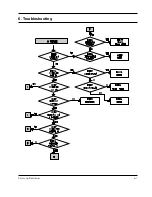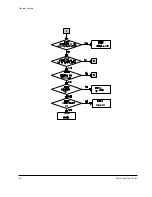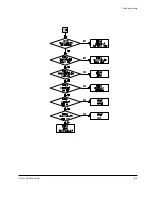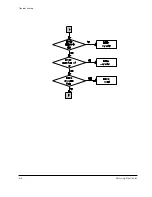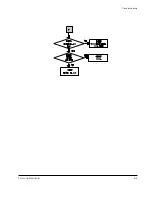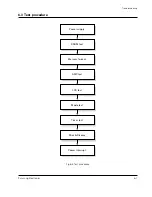4, Adjistment item
: Supply power to the entire camera
: Check connections between DRAM and RISC
: Check the flash memory state. The various information and image
management data are stored as usual in the flash memory.
* Normal memory : Go to the next step with ‘Formatted’ message.
* Abnormal memory : Display the window to ask for compulsory
format with ‘Format is broken’ message as shown in Fig. 5-11.
Press ‘Enter’ of PC keyboard to retry memory format. Press ‘+’ to
enter the next step without formatting. ( If formatted, all image
data are deleted.)
* Key : Stop Enter key : Continue
* Replace with new memory : When replacing with memory (due to
memory error), go to the next step after automatic formatting.
: Check for disconnection state between ASIC, RISC and DRAM and
ASIC function.
: Input V-SUB value. (Always refer to the table in oppend it before
inputting, because picture quality is affected). (Fig.5-14)
: Adjust AWB 3100
°K
level. This process should be done with 3100
°K
level chart active throughout the screen. (Be certain to use it,
because picture quality is affected.)
: Adjust AWB 5100
°K
level. This process should be done with 5100
°K
level chart active throughout the screen, and color temperature con
version filter should be attached to the camera. (Be certain to use it,
because picture quality is affected.)
Format is broken
Alignment and Adjustments
5-6
Samsung Electronics
Fig. 5-10
Fig. 5-11
Fig. 5-12
Power supply
DRAM test
Memory format
ASIC test
VSUB value adjustment
3100
°K
level AWB
5100
°K
level AWB
Содержание SDC-30
Страница 12: ...Reference Information Samsung Electronics 2 9 2 2 IC Blocks 2 2 1 IC301 SMA9606 ...
Страница 13: ...Reference Information 2 10 Samsung Electronics 2 2 2 IC302 KM416C256BLT ...
Страница 14: ...Reference Information Samsung Electronics 2 11 2 2 3 IC304 HD6477043 ...
Страница 15: ...Reference Information 2 12 Samsung Electronics 2 2 4 IC307 TC5832FT ...
Страница 16: ...Reference Information Samsung Electronics 2 13 2 2 5 IC601 UPD75P3116GC 2 2 6 IC501 MAX232C ...
Страница 17: ...Reference Information 2 14 Samsung Electronics 2 2 7 IC203 NN2038FAQ ...
Страница 18: ...Reference Information Samsung Electronics 2 15 2 2 8 IC204 NN5248 ...
Страница 19: ...Reference Information 2 16 Samsung Electronics MEMO ...
Страница 21: ...Product Specifications 3 2 Samsung Electronics MEMO ...
Страница 27: ...Disassembly and Reassembly 4 6 Samsung Electronics MEMO ...
Страница 39: ...Alignment and Adjustments 5 12 Samsung Electronics MEMO ...
Страница 40: ...Samsung Electronics 6 1 6 Troubleshooting ...
Страница 41: ...Troubleshooting 6 2 Samsung Electronics ...
Страница 42: ...Troubleshooting Samsung Electronics 6 3 ...
Страница 43: ...Troubleshooting 6 4 Samsung Electronics ...
Страница 44: ...Troubleshooting Samsung Electronics 6 5 ...
Страница 49: ...Troubleshooting 6 10 Samsung Electronics MEMO ...
Страница 50: ...Samsung Electronics 7 1 7 Exploded View and Parts List 7 1 Cabinet Assembly 7 2 Accessory Page 7 2 7 4 ...
Страница 61: ...Electrical Parts List 8 8 Samsung Electronics MEMO ...
Страница 62: ...Samsung Electronics 9 1 9 Block Diagram ...
Страница 63: ...Samsung Electronics 10 1 10 PCB Diagrams Page 10 2 10 2 10 3 10 1 Main 10 2 Jack 10 3 Function ...
Страница 68: ...Schematic Diagrams Samsung Electronics 11 3 11 1 DC DC ...
Страница 70: ...Schematic Diagrams Samsung Electronics 11 5 11 3 Jack ...
Страница 71: ...Schematic Diagrams 11 6 Samsung Electronics 11 4 Function ...