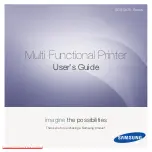Contents_
13
contents
Changing the default copy settings
Printing on both sides of paper
38
Scanning from the control panel
Scanning to application programs
Setting scan information in Samsung Scan Manager.
40
41
Adjusting the document settings
Receiving automatically in Fax mode
Receiving manually in Tel mode
Receiving manually using an extension telephone
Receiving automatically in Ans/Fax mode
Receiving faxes using DRPD mode
Receiving in secure receiving mode
Activating secure receiving mode
Sending a fax to multiple destinations
Changing the fax setup options
Changing the default document settings