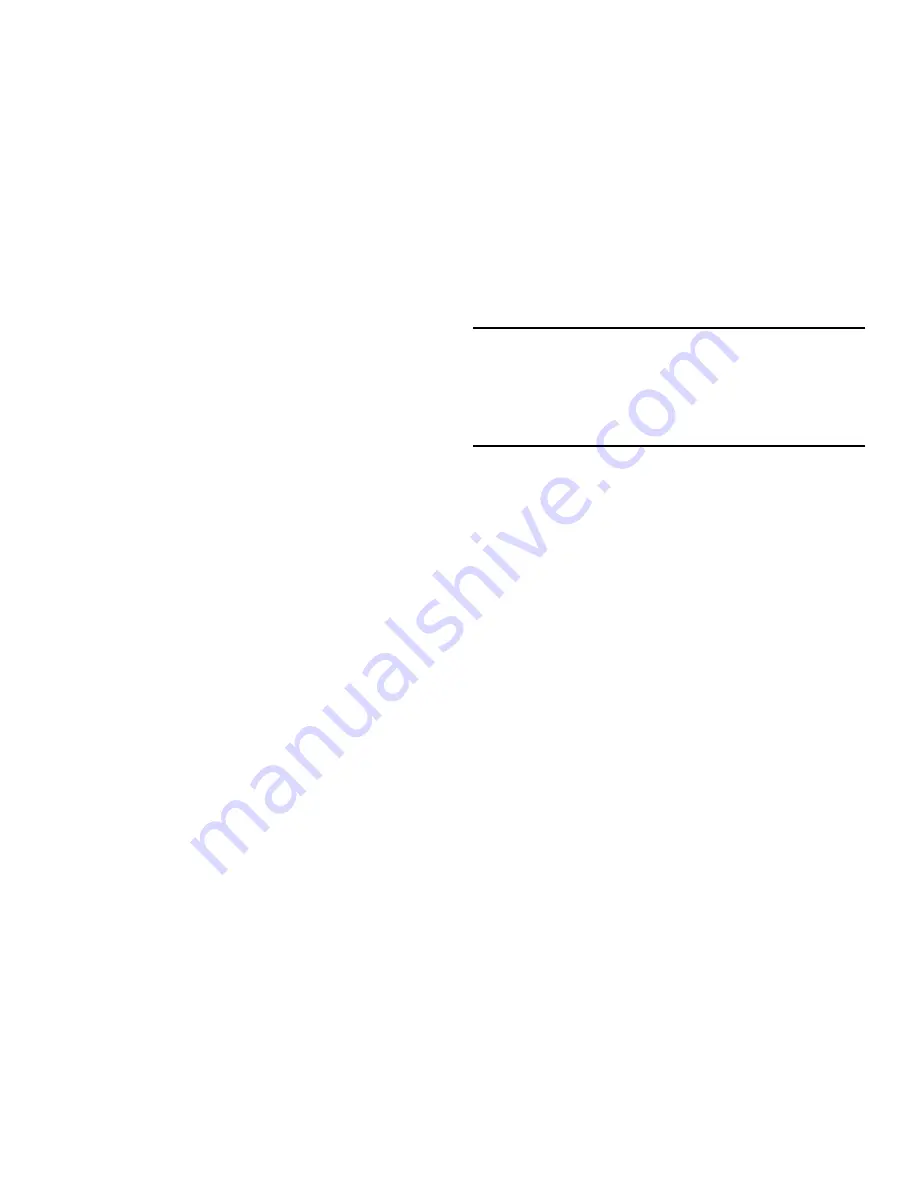
Configuring Your Device 31
Port Forwarding Applications
A number of common server applications are listed.
To use any of these applications:
1.
Install the application on a PC on your local WLAN.
2.
Ensure the PC is connected to this device, and record
the PC's IP address for the Wi-Fi interface.
3.
On this screen, enter the PC's IP Address in the
IP Address on WLAN
field beside the application.
4.
Enable this application on this screen by checking its
checkbox.
5.
Save your changes with the
Apply
button.
6.
On the Home screen, make a note of the Internet IP
address of this device.
7.
Ask users on the Internet to connect to the Internet IP
address of this device. These connection requests will
be forwarded to the IP address specified in step 3.
8.
When no longer needed, the application should be
disabled on this screen by unchecking its checkbox,
and saving this change with the
Apply
button. Leaving
applications enabled unnecessarily creates a security
risk.
Note:
Some 3G Mobile Wireless Networks do not provide you
with an Internet IP address, but an IP address on their
own network. In this case, Port Forwarding can not be
used because Internet users cannot reach your IP
address.
IP Address on LAN
This is the IP address of the PC, server, or device on the local
WLAN which is running this application. If an application is
enabled, an IP address is required. Otherwise, this field may
be blank.
Power
This menu allows you to configure the power off cycle time
for your device idle time has reached a set time interval.
1.
Select the
Turn Off
drop-down field.
2.
Select from an available timeout value.
3.
Click
Apply
.
For more information, refer to
“Battery Power”
on page 5.
















































