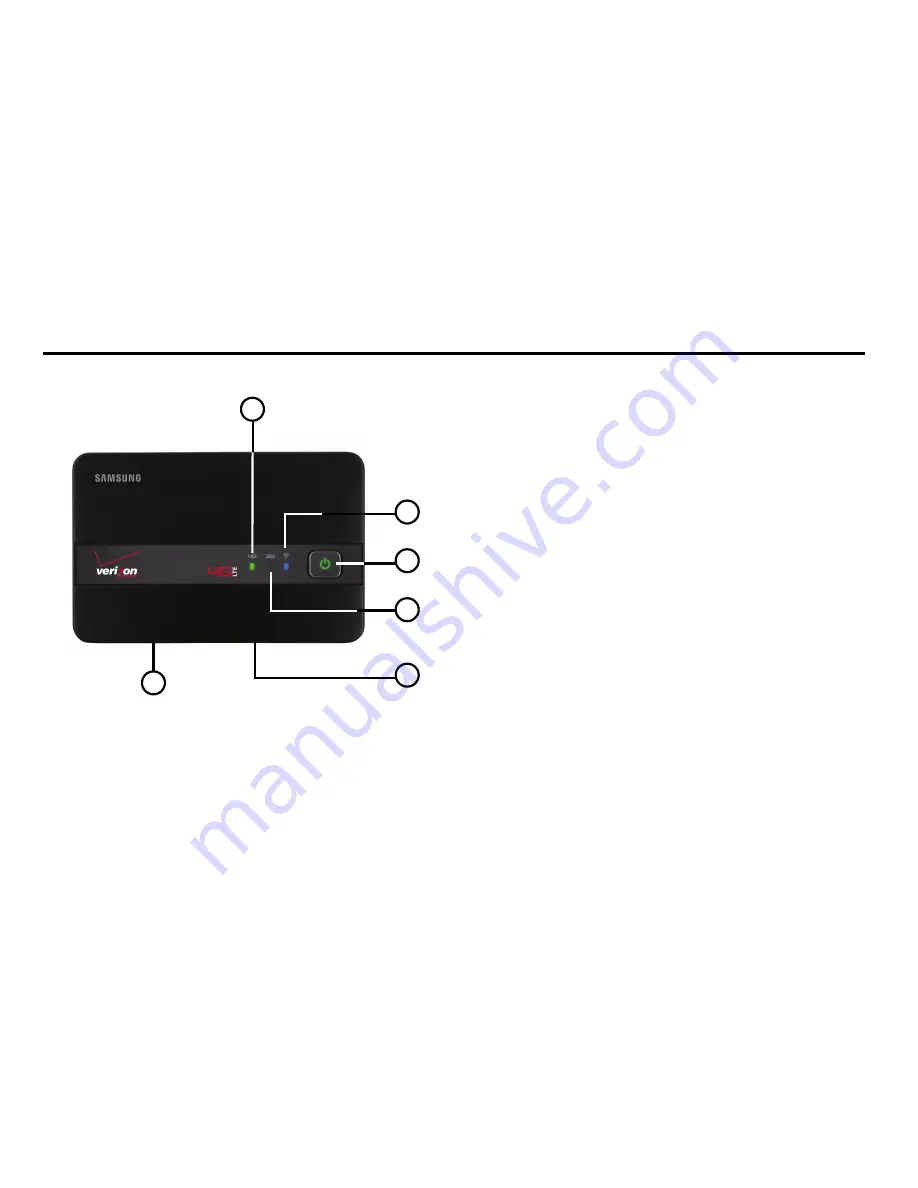
Understanding Your Device 9
Section 3: Understanding Your Device
Features
1. 4G LTE Network LED
: Displays one of the following:
• Solid green
: Strong signal
• Solid yellow
: Weak signal
• Solid red
: No signal
• Interchanging colors
: Roaming
• Solid red
: Service failure
2. Reset/WPS Button
: Returns device to default settings.
3. Charging Port
: Plug in a USB cable for charging.
4. 3G Network Status LED
: Displays one of the following:
• Solid green
: Strong signal
• Solid yellow
: Weak signal
• Solid red
: No signal
• Interchanging colors
: Roaming
• Solid red
: Service failure
5. Power Button
: Press and hold to turn the device on or
off.
6. Wi-Fi Status LED
: Displays one of the following:
• Solid blue
: Wi-Fi connected
• Blinking blue
: Transferring data
• Solid green
: Wi-Fi standby
• Blinking green
: Wi-Fi protected setup (WPS) mode
1
6
5
4
3
2














































