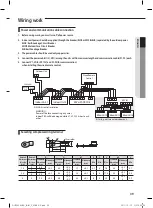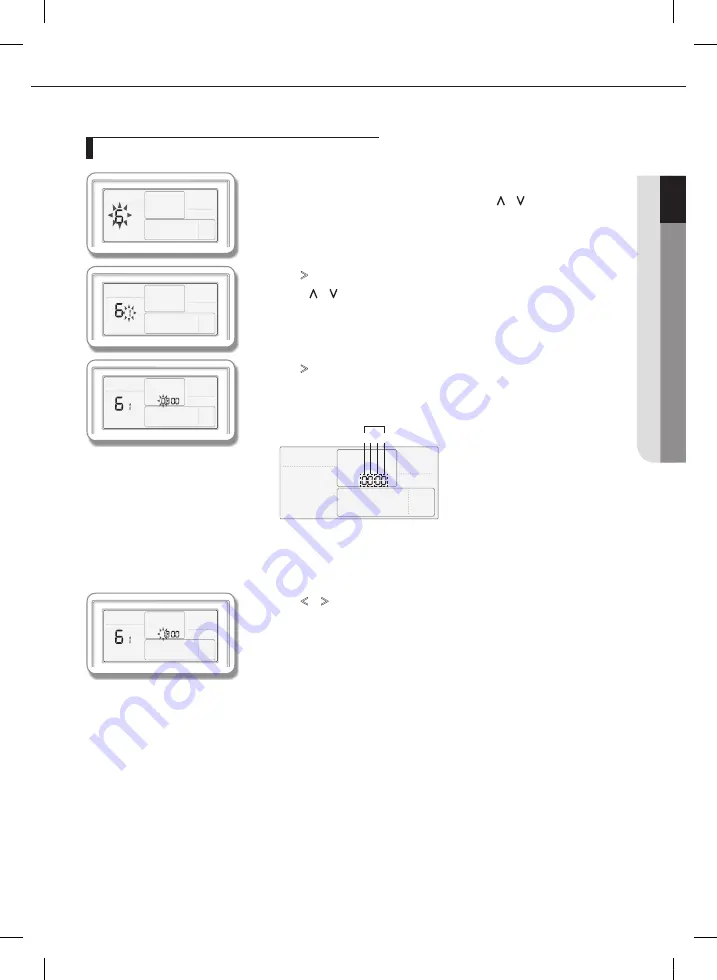
51
ENGLISH
The example of ERV PLUS option setting method
1. Press
Set
and
ESC
buttons at the same time for more than 3 seconds.
(Main menu) will be displayed and then press the
[
∧
]/[
∨
]
button to select no.6.
2. Press
[
>
]
button to select the number you will set.
Press
[
∧
]/[
∨
]
button and select no.1
3. Press
[
>
]
button to enter the data setting stage.
When you enter the setting stage, the current setting value will be displayed.
4. Press
[
<
]
/
[
>
]
button to select the desired Data1.
Press [<]/[>] button to select no.1.
The wired remote controller option is changed from “Nonuse of cold breeze
prevention” to “Use of cold breeze prevention”.
5. Press
Set
button to complete the option setting.
Save the setting value and exit to sub menu.
6. Press
Esc
button to exit to normal mode.
1 2 3 4
Data bit
Data1: Nonuse of cold breeze prevention
Data2: Cold breeze prevention: Non use of humidification when the heating THERM is off
Data3: No operation for air supply fan of defrosting operation
Data4: Nonuse of humidification in heating operation
Example of data setting stage display
RHF050KHEA_IB,IM_E_32885-3.indd 51
2011-10-12 오후 5:30:42