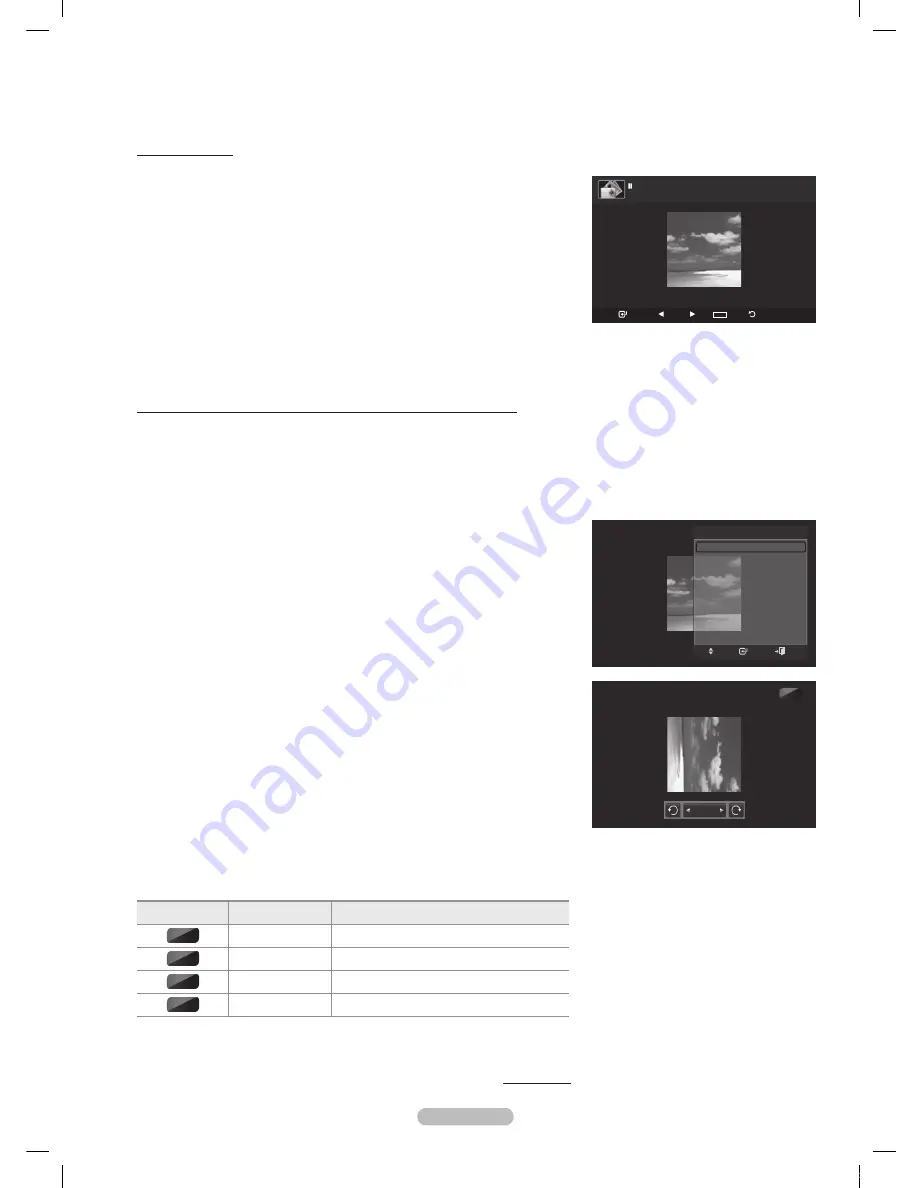
English - 78
Using the option menu during a slide show (or Viewing a Photo)
1
During a slide show(or viewing a photo), Press the
TOOLS
button to set
the option.
Press the ▲ or ▼ button to select the desired option. Then press the
ENTER
button.
Start Slide Show (Stop Slide Show)
You can start or stop a Slide Show.
Press the ▲ or ▼ button to select
Start Slide Show
(or
Stop Slide Show
),
then press the
ENTER
button.
Rotate
You can rotate images in full screen mode.
Press the ▲ or ▼ button to select
Rotate
, then press the
ENTER
button.
Press the ◄ or ► button repeatedly to rotate the photo by the desired
amount.
➢
Whenever you press the ◄ button, it rotates by 270˚, 180˚, 90˚, and 0˚.
➢
Whenever you press the ► button, it rotates by 90˚, 180˚, 270˚, and 0˚.
➢
If you have select
Zoom
, the Rotate function is deactivate
➢
The rotated file is not saved.
➢
The Rotating function information icon is displayed at the top right of the
screen
Icon
Current OSD
Function
Rotating (0°)
This rotates a photo to its original position
Rotating (90°)
This rotates a photo by 90 degrees
Rotating (180°)
This rotates a photo by 180 degrees
Rotating (270°)
This rotates a photo by 270 degrees
Continued...
0˚
90˚
180˚
270˚
Viewing a photo
1
Press the
W.LINK
button on the remote control to display the
WISELINK
menu.
Press the ◄ or ► button to move to
Photo
, then press the
ENTER
button.
➢
Photo files are displayed.
Press the ◄ or ► button to select the desired photo in the Photo list.
Then Press the Yellow button to select only one file.
4
Press the
ENTER
button over a photo icon.
➢
The currently selected photo is displayed in full screen.
90˚
Rotate
Tools
Start Slide Show
Rotate
Zoom
Slide Show Speed : Normal
Background Music :
Off
Background Music Setting
Picture Mode
: Standard
Sound Mode
: Custom
Information
Enter
Move
Exit
▼
USB
Slide Show Previous Next
TOOLS
Option
Return
image_1.jpg
440x440
104.1KB
2008/1/1
BN68-01532A-Eng.indb 78
2008-04-18 오후 8:38:37
Содержание PN50A650T1F
Страница 120: ...This page is intentionally left blank BN68 01532A Eng indb 120 2008 04 18 오후 8 39 44 ...
Страница 231: ...Español 112 Esta página se ha dejado en blanco expresamente Topaz SPA BN68 01532A 01 89 1112 112 2008 04 19 ÀÈÄ 1 47 22 ...
Страница 232: ...n Esta página se ha dejado en blanco expresamente Topaz SPA BN68 01532A 01 89 1113 113 2008 04 19 ÀÈÄ 1 47 22 ...
















































