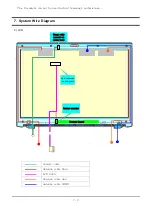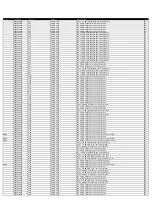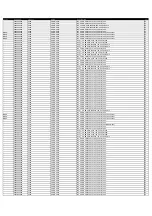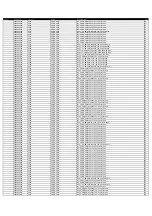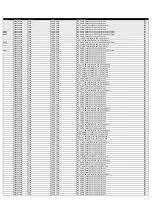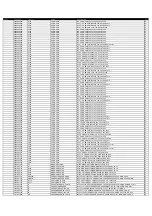1-3
1.
Precautions
3) Ground
The product must be grounded to protect it from static electricity and other dangers. When using a
multitap, please use a multitap with a ground terminal only.
If you use a 220V wall outlet with a ground terminal, you do not need to ground it additionally. Avoid
using wall outlets if they are not grounded even if they have a ground terminal.
To ground the product, connect the ground to an exclusive ground terminal or metal water pipe.
Connect the ground cable to the ground terminal at the rear of the main body. To ground the product,
connect the ground terminal of the product to a metal water pipe, wall outlet or exclusive ground terminal
with an electric wire equal to or thicker than #18.
Never ground the product to a PVC water pipe, phone line, TV, radio antenna, aluminum window or
gas pipe, because this does not actually ground the product and may be dangerous.
4) Static Electricity Precautions
Many parts of the system are susceptible to static electricity. Using an electrostatic discharge (ESD)
device is very important for the safety of the user and the user's surroundings. Using an ESD device
increases the probability of a successful repair and lowers the expenses for damaged parts.
To prevent static electricity, follow the instructions below.
(1) Perform the repair in a location without static electricity.
(2) Touch your hands to a metal water pipe or some metal object connected to the ground to
discharge any static electricity from your body before handling the parts.
(3) Touch only the edges of the board, if possible.
(4) Do not touch any parts unless absolutely necessary
(5) Disassemble the parts on the anti-static-electricity pad.
(6) When a board is not installed in the system, package the board with an anti-static-electricity
packaging.
- This Document cannot be used without the authorization of Samsung -
Содержание OSLO R70 Series
Страница 17: ...2 15 2 Introduction and Specification This Document can not be used without Samsung s authorization ...
Страница 18: ...2 16 2 Introduction and Specification This Document can not be used without Samsung s authorization ...
Страница 70: ...4 20 4 Troubleshooting This document cannot be used without the authorization of Samsung ...
Страница 71: ...4 21 4 Troubleshooting This document cannot be used without the authorization of Samsung ...