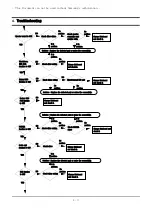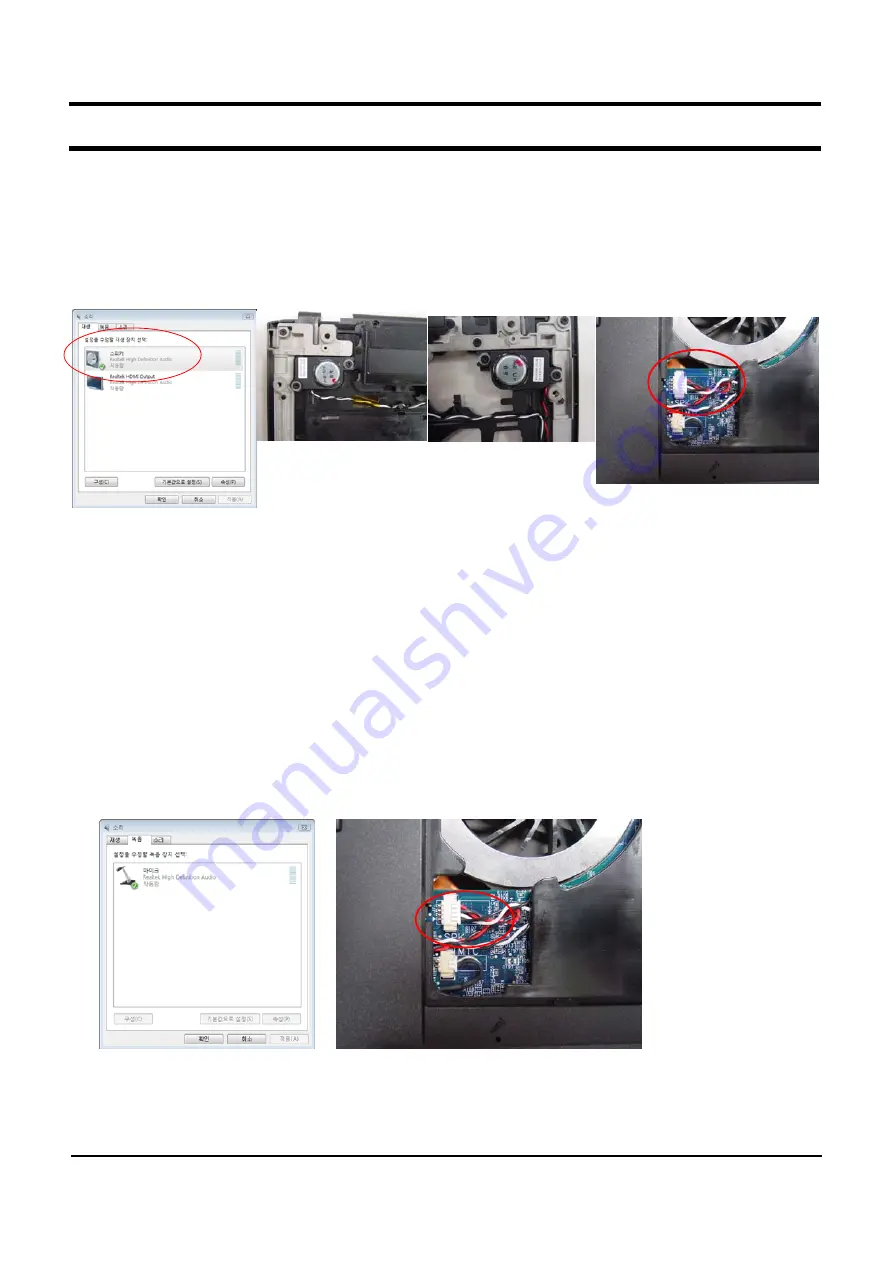
4- 11
4.
Troubleshooting
8. There is no sound from the speaker.
→
Check if the sound is muted after booting up Windows.
→
Control panel
→
Sound, Check if the default output is "Speaker".
→
Check the connection status of the speaker cable and check if the speaker is out of order.
→
Check if there is a magnetic object near the speaker.
→
Replace the main board.
9. I cannot hear sound through the headphones.
→
Check if the sound is muted in Windows.
→
Turn the volume up.
→
Replace the main board
10. Internal MIC or External MIC isn't work.
→
Check the sound driver and setting.
Like below picture, Check if the default record device is "MIC" at the Control panel
→
Sound.
→
In case of Internal MIC, Check the MIC connection.
→ 메인 보드 교체
- This Document can not be used without Samsung's authorization -
Содержание OSLO R70 Series
Страница 17: ...2 15 2 Introduction and Specification This Document can not be used without Samsung s authorization ...
Страница 18: ...2 16 2 Introduction and Specification This Document can not be used without Samsung s authorization ...
Страница 70: ...4 20 4 Troubleshooting This document cannot be used without the authorization of Samsung ...
Страница 71: ...4 21 4 Troubleshooting This document cannot be used without the authorization of Samsung ...