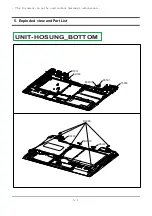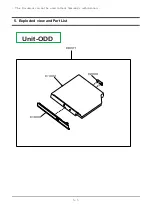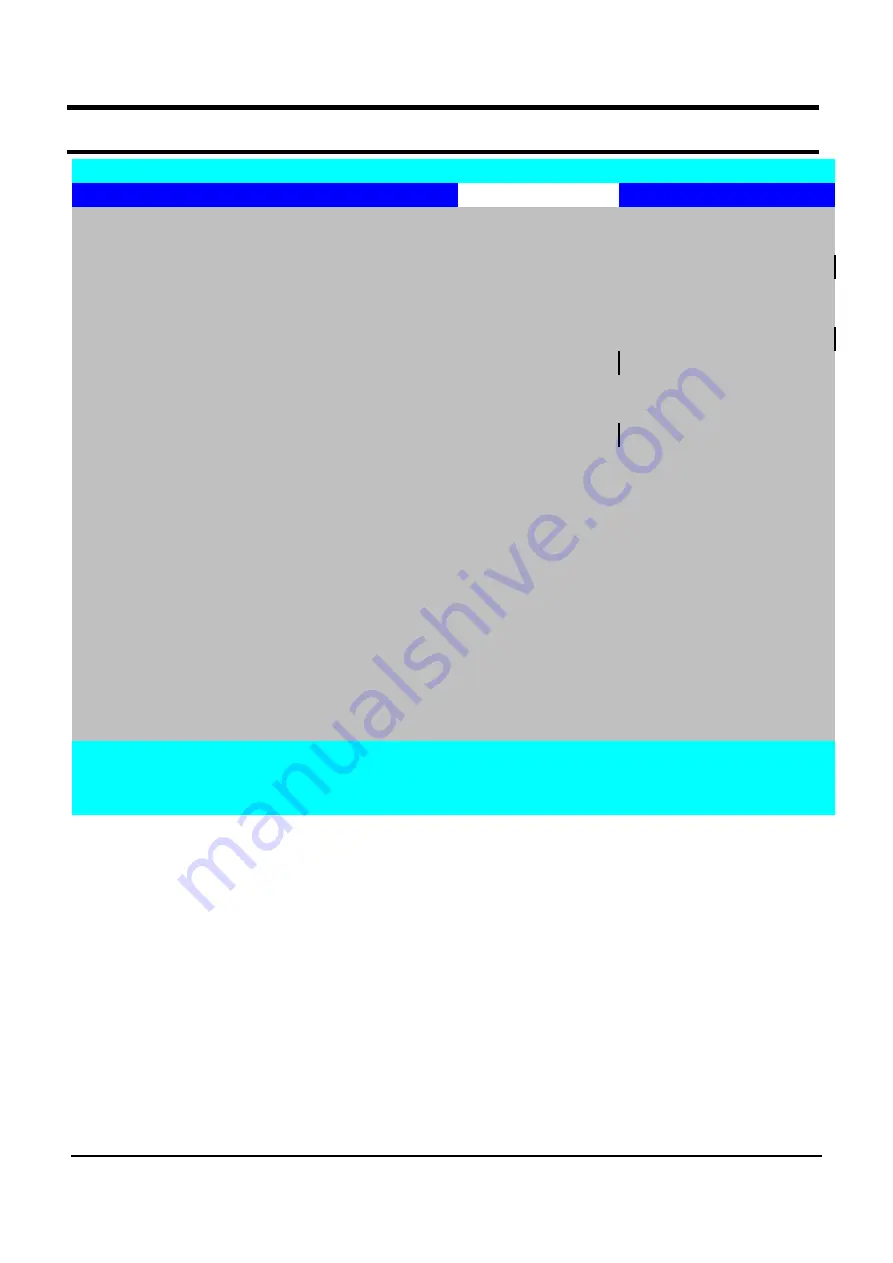
2- 22
2. Introduction and Specification
Phoenix BIOS Setup Utility
Main
Advanced
Security
Boot
Exit
Item Specific Help
▶
Boot Device Priority
NumLock
[Off]
Select system boot
Enable Keypad
[By NumLock]
options
Summary screen
[Disabled]
Boot-time Diagnostic Screen
[Disabled]
PXE OPROM
[Only with F12]
Brightness Mode Control
[Auto]
Wireless Device Control
[Always On]
Smart Battery Calibration
F1
Help
↑↓
Select Item
F5/F6
Change Values
F9
Setup Defaults
ESC
Exit
←→
Select Menu
Enter
Select▶ Sub-Menu
F10
Save and Exit
- This Document can not be used without Samsung's authorization -
Содержание OSLO R70 Series
Страница 17: ...2 15 2 Introduction and Specification This Document can not be used without Samsung s authorization ...
Страница 18: ...2 16 2 Introduction and Specification This Document can not be used without Samsung s authorization ...
Страница 70: ...4 20 4 Troubleshooting This document cannot be used without the authorization of Samsung ...
Страница 71: ...4 21 4 Troubleshooting This document cannot be used without the authorization of Samsung ...