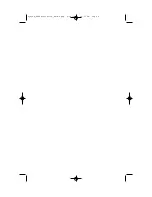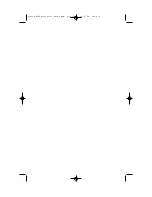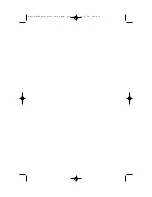CALLING THE SYSTEM OPERATOR
Any station that dials
0
will ring its assigned operator. (If tenant service is used,
each tenant may have a different operator or operator group.) Calls to the system
or tenant operator are easily identified because the
CALL
key will have a fast flash-
ing red light. Station users will never receive a busy signal when they dial
0
or the
operator group number. The calls will continue ringing in queue until answered.
NETWORKING:
When 2 or more systems are networked a single station or
operator group may receive all calls to a single operator. (Please consult with your
service company if required).
OPERATOR RECALLS
Transferred calls that go unanswered will recall to the station that originated the
transfer. Should the station that originated the transfer not answer the recall, the
call will be sent to the operator as a transfer recall.
A call left on hold will recall the station that put it on hold. If the hold recall is unan-
swered at the station that originated the hold, the call is sent to the operator.
Both types of recalls will ring and have a slow flashing amber light on the
LINE
key
or
CALL
key.
NETWORKING:
When 2 or more systems are networked a single station or
operator group may receive all recalls to a single operator. (Please consult with
your service company if required).
EXECUTIVE BARGE-IN
If you want to break into another conversation, you must be allowed to barge-in
and the other station and trunk must not be secure.
•
Dial the desired extension or trunk number and listen for the busy signal.
•
Press the
BARGE
button and begin speaking after the tone.
•
Hang up when you are finished.
The system can be set for one of the three following barge-in options:
•
No barge-in allowed
•
Barge-in with intrusion tone
•
Barge-in without intrusion tone (service observing)
3
System_Administration_Guide.qxp 4/30/2007 12:56 PM Page 7
Содержание OfficeServ 7000 Series
Страница 5: ...System_Administration_Guide qxp 4 30 2007 12 56 PM Page 4...
Страница 15: ...System_Administration_Guide qxp 4 30 2007 12 56 PM Page 14...
Страница 17: ...System_Administration_Guide qxp 4 30 2007 12 56 PM Page 16...
Страница 45: ...N O T E S System_Administration_Guide qxp 4 30 2007 12 56 PM Page 44...