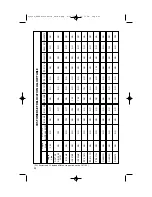ACTION
DISPLAY
1.
Press
TRSF
and then dial
728
TRANSLATION:(001)
Display shows first entry
DIGIT:
2.
Dial entry number (e.g.,
005 or 0005
)
TRANSLATION:(005)
OR use
UP
and
DOWN
to scroll
DIGIT:_
through entries and press right
soft key to select entry
3.
Enter telephone number and press
TRANSLATION:(005)
right soft key to advance to name entry
DIGIT:3054264100
OR enter telephone number and press
left soft key to return to step 2 above
4.
Enter the name using the method
TRANSLATION:(005)
in
Program Station Names
SAMSUNG TELECOM
and press right or left soft key to
return to step 2 above
OR press
SPK
to save and advance
to next MMC OR press
TRSF
to
save and exit programming
DEFAULT DATA: NONE
32
System_Administration_Guide.qxp 4/30/2007 12:56 PM Page 39
Содержание OfficeServ 7000 Series
Страница 5: ...System_Administration_Guide qxp 4 30 2007 12 56 PM Page 4...
Страница 15: ...System_Administration_Guide qxp 4 30 2007 12 56 PM Page 14...
Страница 17: ...System_Administration_Guide qxp 4 30 2007 12 56 PM Page 16...
Страница 45: ...N O T E S System_Administration_Guide qxp 4 30 2007 12 56 PM Page 44...