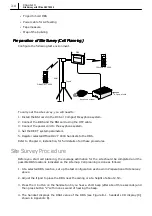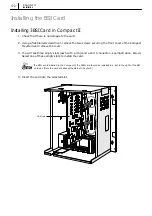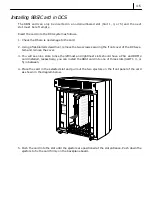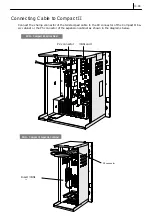4–3
The 3BSI card can also be installed in a slot of a Compact II expansion cabinet. If a PRI card is installed in
this cabinet, you cannot install a card in the third slot.
Installing 4BSI and 8BSI Cards in DCS
ISDN cards such as a PRI or BRI card use the external clock from the public network. Therefore, when a
Samsung DECT system uses PRI or BRI, the system must synchronize with the external clock as a slave.
A BSI card also uses the same clock as ISDN cards. The Samsung DECT system determines the clock
priority according to the card type and the slot position. The BSI card has the lowest clock priority, the
PRI card the highest. The PRI card must be inserted in Slot 1 (the leftmost slot) with a vacant Slot 2.
The BRI card must be inserted in a slot to the right of the PRI card, and the BSI card in a slot to the
right of the BRI card. Other cards which do not use the external clock can be inserted in any remaining
slots.
BSI cards can only be installed in the basic KSU of the DCS system.
Installing 4BSI Card in DCS
1. Check that there is no damage to the card.
2. Using a flat-bladed screwdriver, remove the two screws securing the front cover of the DCS sys-
tem and remove the cover.
3. You will see nine slots. Since the leftmost and rightmost slots should have a PSU and ROM2
card installed, respectively, you can install the 4BSI card in one of the six slots Slot 1 to Slot 6
(but not Slot 7). Take note of the card priorities, above.
Expansion Rack
3BSI card
Содержание Office DECT 8000
Страница 1: ...SAMSUNG Office DECT 8000 Installation and Programming Manual ...
Страница 64: ...6 10 Chapter 6 Maintenance ...
Страница 65: ...6 11 ...
Страница 66: ...6 12 Chapter 6 Maintenance ...
Страница 67: ...6 13 ...
Страница 68: ...6 14 Chapter 6 Maintenance ...
Страница 69: ...6 15 ...
Страница 70: ...6 16 Chapter 6 Maintenance ...